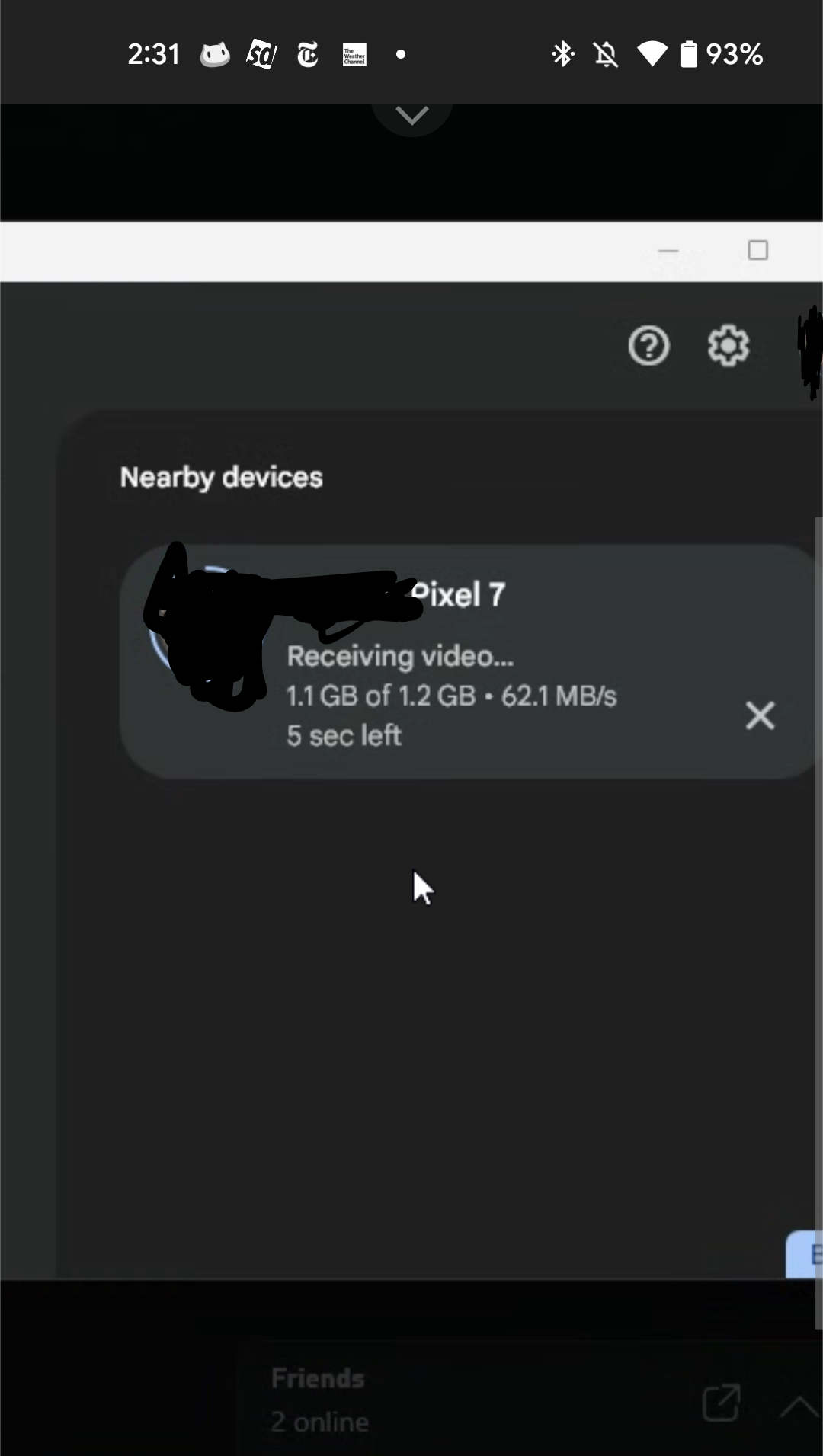I have an Android phone. Can I share files on my smartphone with all devices on the home network? Which app will let me do this?
-
Are you willing to go through the internet "cloud", or do you want all communication to stay within the home network?– zdanCommented Aug 14, 2011 at 19:59
-
@zdan: I want it to stay within the network– BruceCommented Aug 15, 2011 at 18:48
-
Some phones come with a builtin app like samsung kies over air or allshare... What phone do you have?– SmugrikCommented Oct 3, 2011 at 18:24
4 Answers
This app can share files over wifi by providing access through a browser WebSharing
Easy and simple way is just download application Wifi file Explorer which is free in android market. It enables you to connect to your phone via WiFi. The app gives you the local ip and port for your phone that you can type into your browser from your computer.
For example: if ip is 10.0.0.1 and port is 8080, write down "10.0.0.1:8080" in your browser
Then you can view your files over your wireless! And with the paid version, you can download whole folders and send files to your phone :)
The easiest way in 2023 is to use Nearby Share which all Android phones and tablets have.
Have you used the Nearby Share app on Windows?
I'm able to send a 1.2GB file from my phone to my PC at 60MB/s and I'm about thirty feet and four walls away.
Nearby Share uses the fastest possible connection it can establish with both devices. If it is not possible to establish a stable or secure proprietary Wi-Fi Direct connection, then it may fall back to using Bluetooth only. That will always be a magnitude slower.
Nearby Share uses Bluetooth, Bluetooth Low Energy, WebRTC, UWB, and peer-to-peer Wi-Fi to allow users to share files and links between devices. It was first released on August 4, 2020