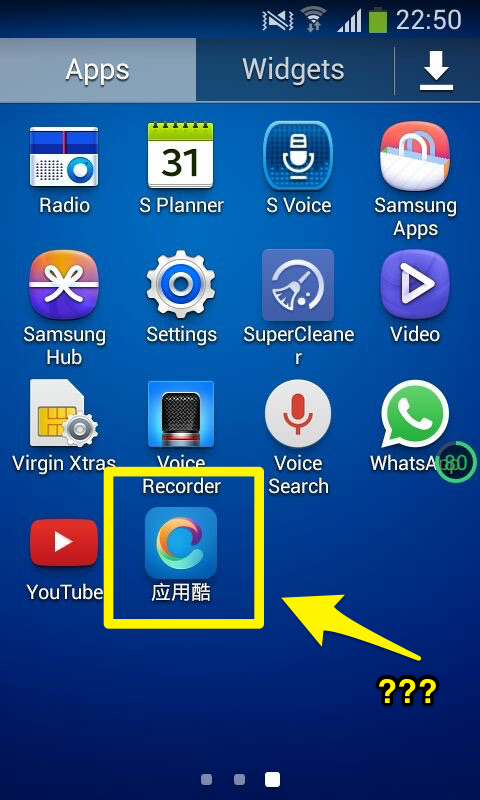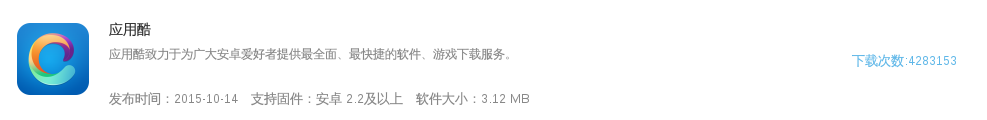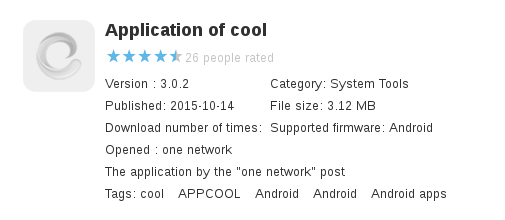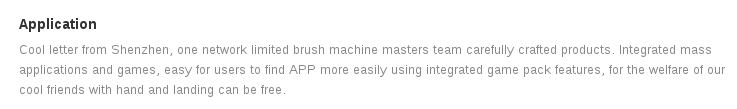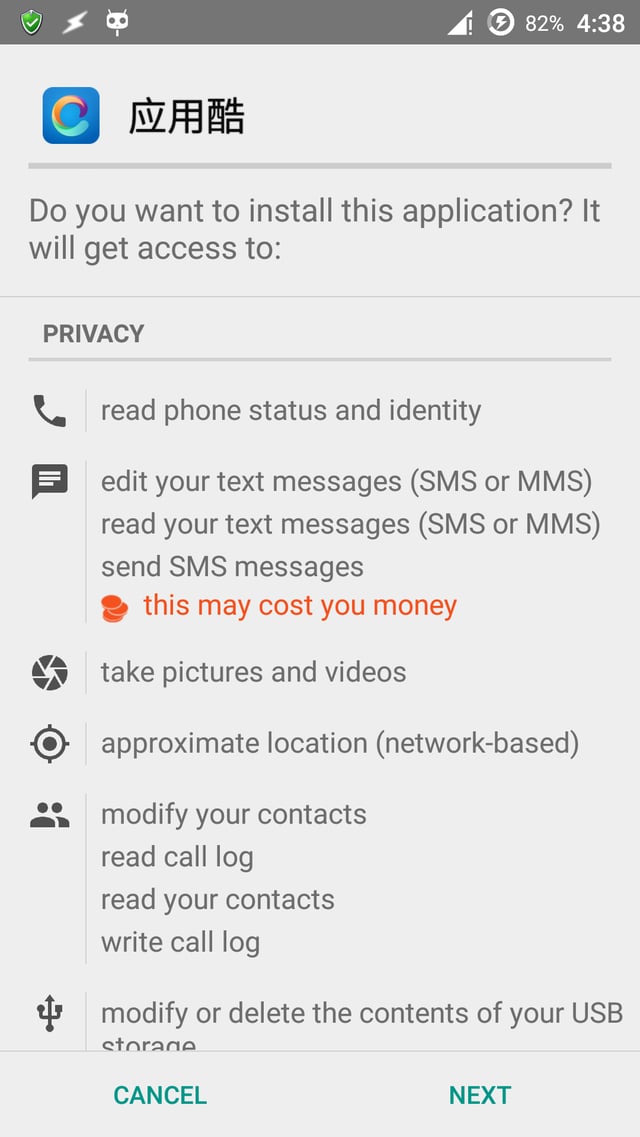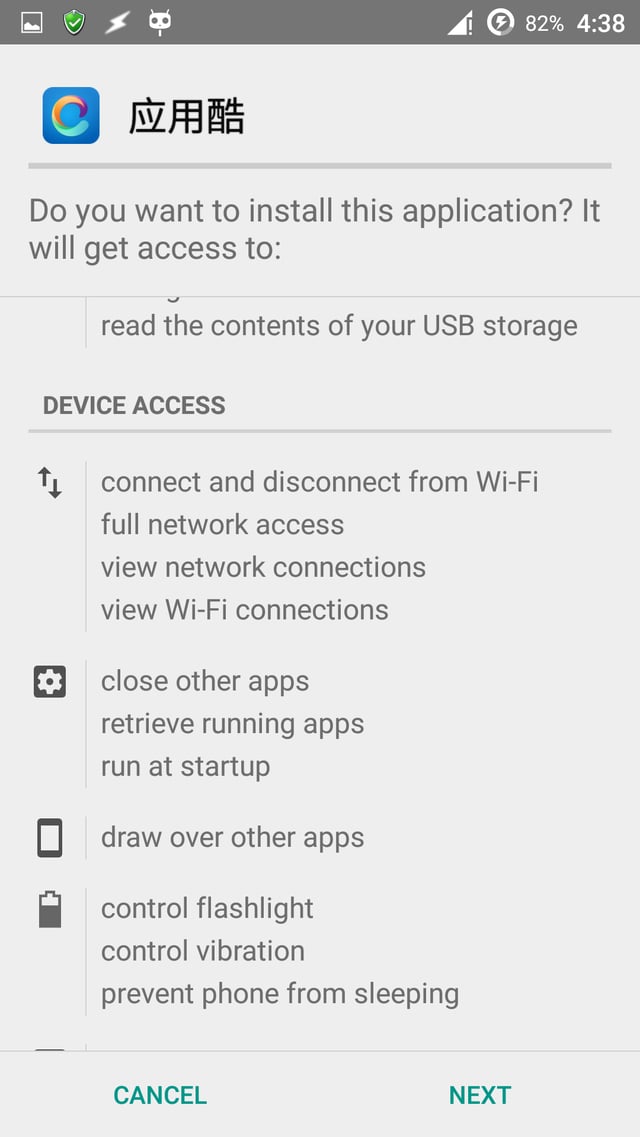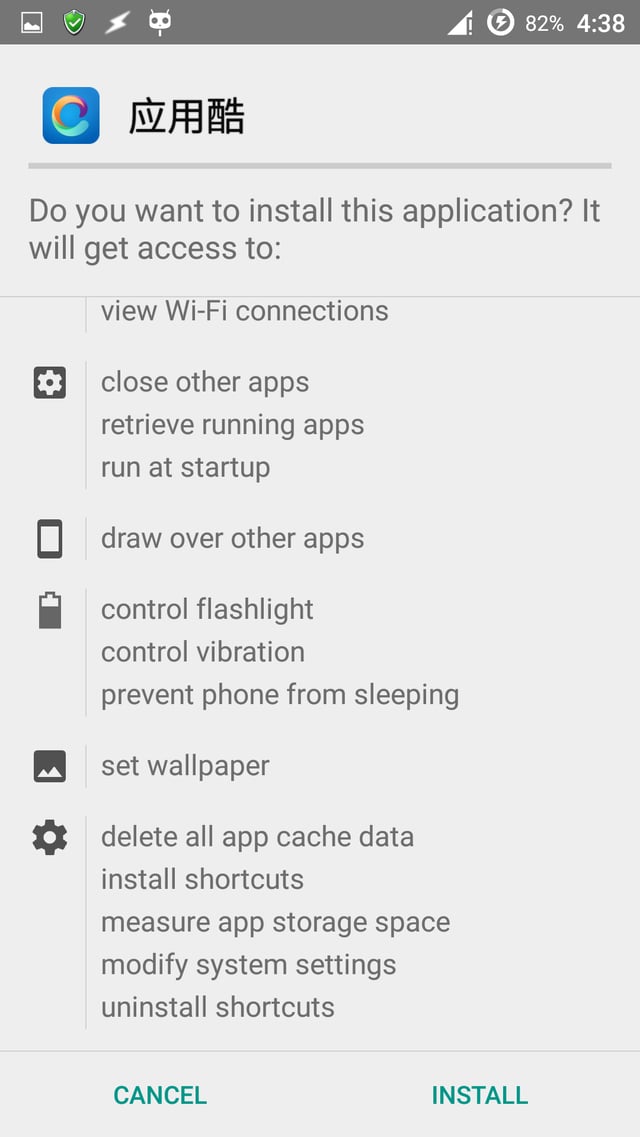Okay, so I traced it back to mygyapp.com

But your screenshot shows the name:

Well, based on my little search, the app in the screenshot is part of that site. That app or its mother, the site, seems to be some sort of app market. That's my educated guess. I searched the string 应用酷 on that site and came up with this app -- which is what you've in your screenshot:
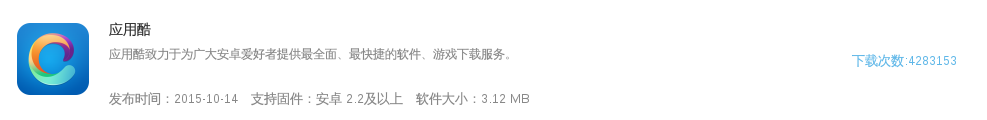
The translation differs. One translation names it "Application of cool" and the other, "Applications cool". The product page shows:
(See original here; Bing translation)
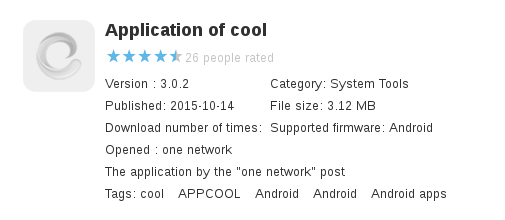
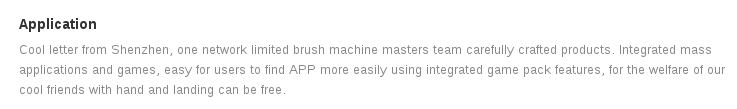
More info:
- App name:
应用酷
- Package name:
com.mgyapp.android
Permissions:
uses-permission: name='android.permission.READ_PHONE_STATE'
uses-permission: name='android.permission.INTERNET'
uses-permission: name='android.permission.ACCESS_NETWORK_STATE'
uses-permission: name='android.permission.ACCESS_COARSE_LOCATION'
uses-permission: name='android.permission.ACCESS_WIFI_STATE'
uses-permission: name='android.permission.INSTALL_PACKAGES'
uses-permission: name='android.permission.DELETE_PACKAGES'
uses-permission: name='android.permission.RECEIVE_BOOT_COMPLETED'
uses-permission: name='android.permission.SYSTEM_ALERT_WINDOW'
uses-permission: name='android.permission.GET_TASKS'
uses-permission: name='android.permission.KILL_BACKGROUND_PROCESSES'
uses-permission: name='android.permission.FORCE_STOP_PACKAGES'
uses-permission: name='android.permission.GET_PACKAGE_SIZE'
uses-permission: name='android.permission.DELETE_CACHE_FILES'
uses-permission: name='android.permission.CLEAR_APP_CACHE'
uses-permission: name='android.permission.READ_LOGS'
uses-permission: name='android.permission.WRITE_EXTERNAL_STORAGE'
uses-permission: name='android.permission.READ_EXTERNAL_STORAGE'
uses-permission: name='android.permission.WRITE_SETTINGS'
uses-permission: name='android.permission.WRITE_SECURE_SETTINGS'
uses-permission: name='android.permission.READ_OWNER_DATA'
uses-permission: name='android.permission.WRITE_OWNER_DATA'
uses-permission: name='android.permission.ACCESS_CACHE_FILESYSTEM'
uses-permission: name='android.permission.WRITE_CONTACTS'
uses-permission: name='android.permission.READ_CONTACTS'
uses-permission: name='android.permission.READ_SMS'
uses-permission: name='android.permission.WRITE_SMS'
uses-permission: name='android.permission.SEND_SMS'
uses-permission: name='android.permission.WRITE_APN_SETTINGS'
uses-permission: name='android.permission.CHANGE_WIFI_STATE'
uses-permission: name='android.permission.SET_WALLPAPER'
uses-permission: name='android.permission.MOUNT_UNMOUNT_FILESYSTEMS'
uses-permission: name='android.permission.READ_CALL_LOG'
uses-permission: name='android.permission.WRITE_CALL_LOG'
uses-permission: name='android.permission.WAKE_LOCK'
uses-permission: name='android.permission.VIBRATE'
uses-permission: name='android.permission.CAMERA'
uses-permission: name='android.permission.FLASHLIGHT'
uses-permission: name='com.android.launcher.permission.INSTALL_SHORTCUT'
uses-permission: name='com.android.launcher.permission.UNINSTALL_SHORTCUT'
uses-permission: name='com.android.launcher.permission.READ_SETTINGS'
(I used the answer for Obtain package name AND common name of apps via ADB to obtain the aforesaid permissions.)
Simplified permissions:
(Click image to enlarge)
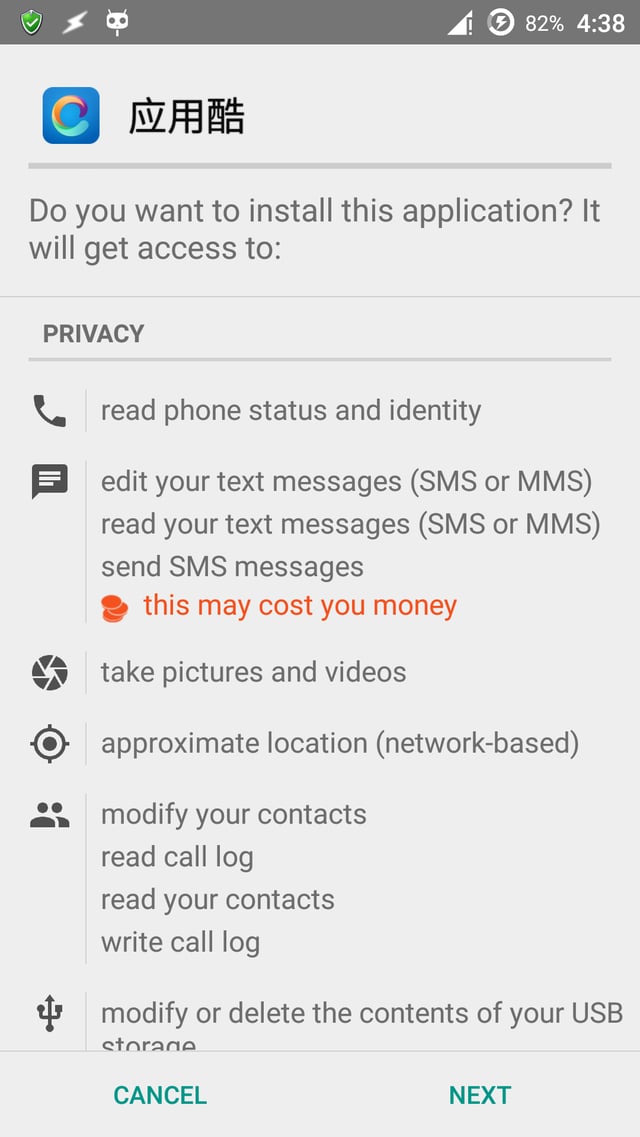
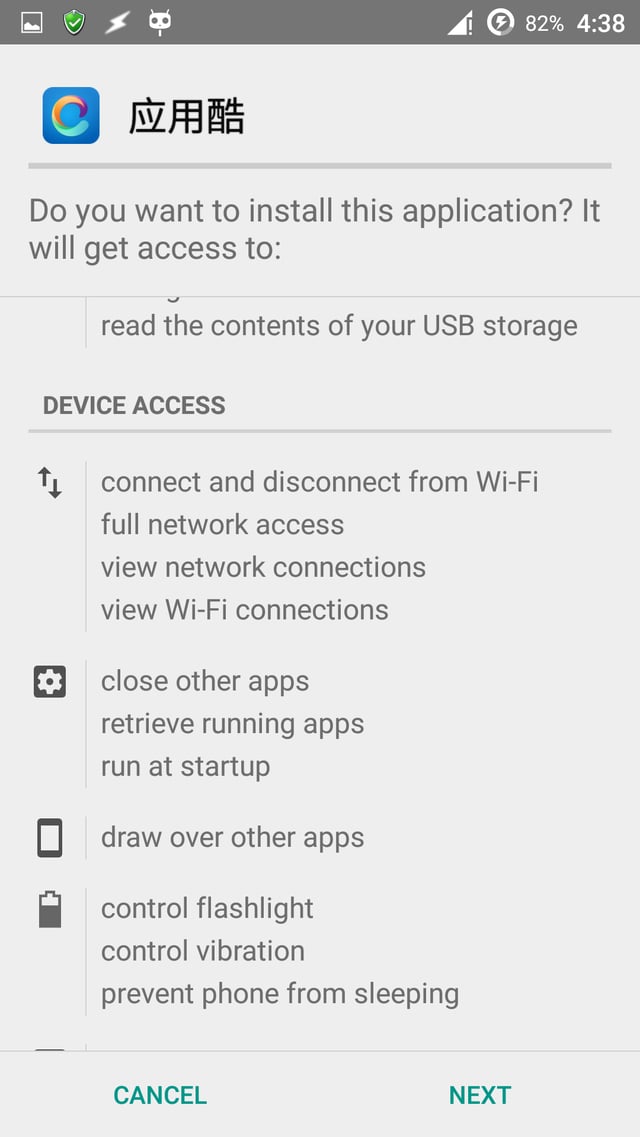
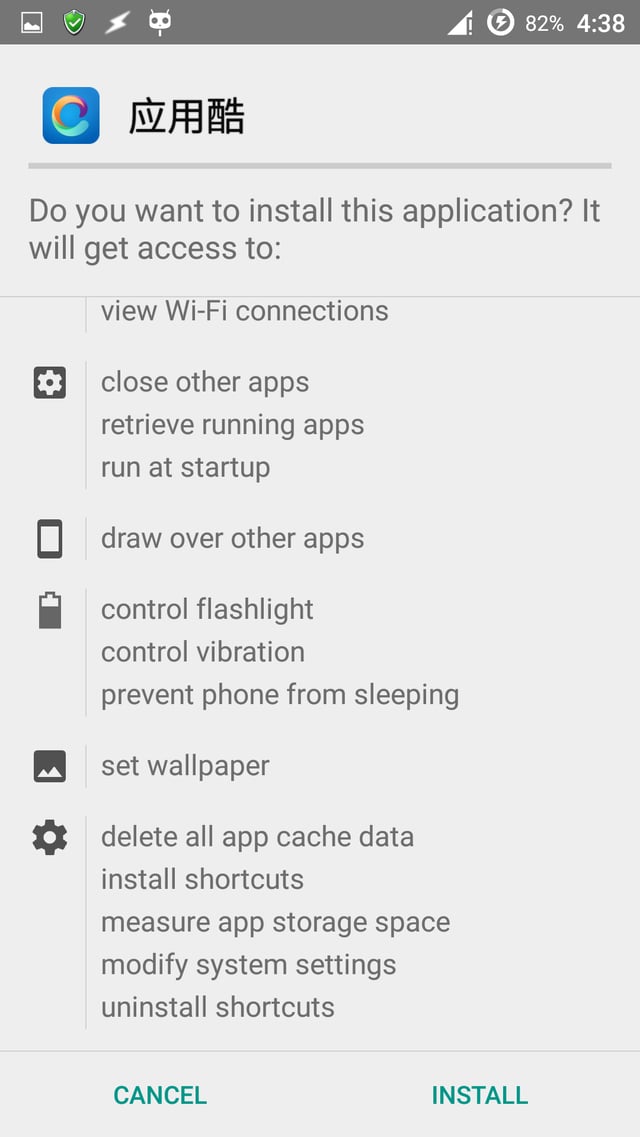
Not important to read.
How did I find all the info?
- Fortunately, you provided a screenshot with good resolution so I separately cropped app's icon and name.
- I extracted the name from the image using a website featuring online OCR.
- I used the raw name into Google/Baidu search and there we go!
Of course, I did too many mistakes here and there.