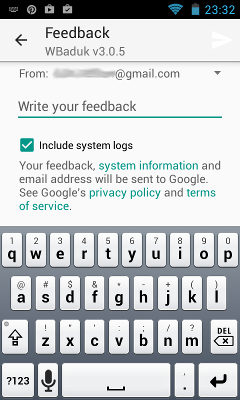i'm trying to send feedback on an app that crashes. I run the app, when it crashes i get a popup asking if i want to report it, which sends me to a Feedback form with:
- email to use
Write your feedbacktext fieldInclude system logscheckbox
After feedback text is typed Enter key just adds a newline. There's no Send button to click on, so it seems there's no way to proceed...
I've tried different keyboard apps, no luck with google keyboard, swiftkey or even keyboard pro which has a setting to force enter key to validate on some apps.
Using playstore 6.0.5, android 4.2.2