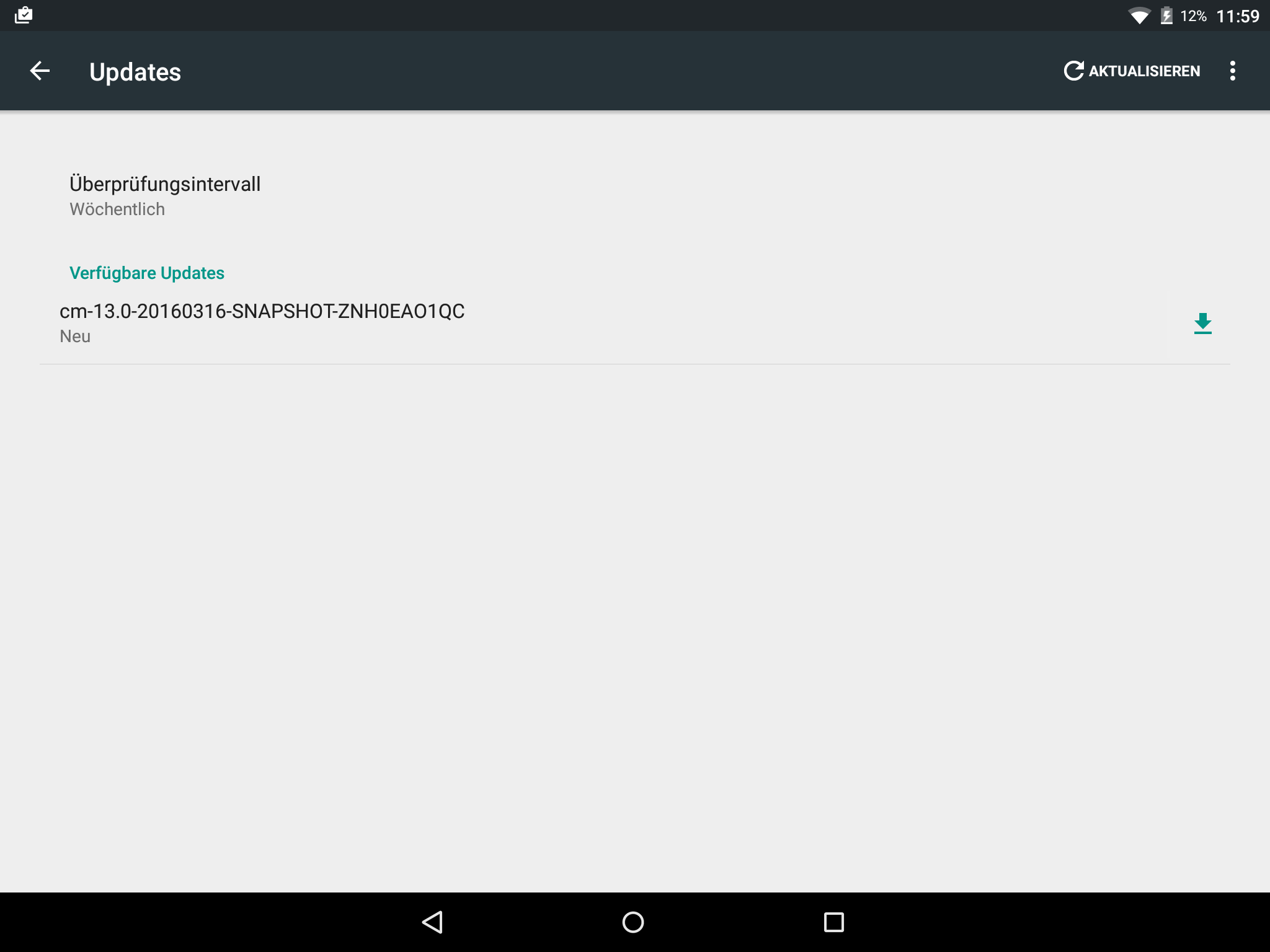I've got a Nexus 9 running Cyanogenmod 12.1. Yesterday I read Cyanogenmod's announcement of version 13, which contains instructions on how to update to the new version. They write that I have to flash the image, Google Apps and vendor.img manually.
However, today I received an update notification on my device:
Can I just apply the OTA update? Or do I still need to follow the instructions (i.e. flash Google Apps and vendor.img)?