Situation: to prevent Mi 2 Band's battery full vibration, which wakes me up; the notification bypasses Android's own Silent Mode
Secondary solution: use Do Not Disturb applicaiton of Playstore
Band is in the connection with the phone by Mi Fit of Playstore. My Pebble is connected to my phone by Gadgetbridge. Situation
- In Mi Fit, DND active from 2100-0700
- Android's Silent mode active but not effective
- In Mi Fit, I find no setting about disabling the vibration of the band about the battery full status
My Settings > Notifications > App specific for Mi Fit
Phone: Samsung Galaxy S4, Oneplus 3
Phone OS: Cyanogenmod 13
Activity band: Xiaomi MI Band 2
Smart watch: Pebble Classic 1
Pebble firmware: 3.12.2 (newest 9.8.2016)
Pebble hardware: V3R3
Ticket at Gadgetbridge github about the issue: Can you Stop Vibrations of Mi 2 Band about Battery Full Status with Gadgetbridge?

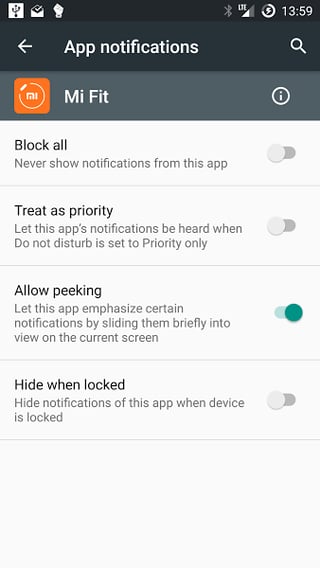
Block All.Notificationsrow, click on that. Then tap the toggle forBlockorBlock Allto on. That will block all Mi Fit notifications.Sound and Notification, go toApp Notifications, and find Mi Fit in the list. In the Mi Fit notifications settings, uncheckTreat as priority. That will block sounds from Mi Fit notifications when your phone is on Priority DND (or Alarms Only, or Total Silence).