How do I get rid of this bar above the Gboard keyboard?
I checked all of its settings, cannot seem to find it.
OnePlus One - Android 6.0.1
Disabling "Show suggestion strip" will also remove the setting bar. However, you won't be able to get any word suggestions though.
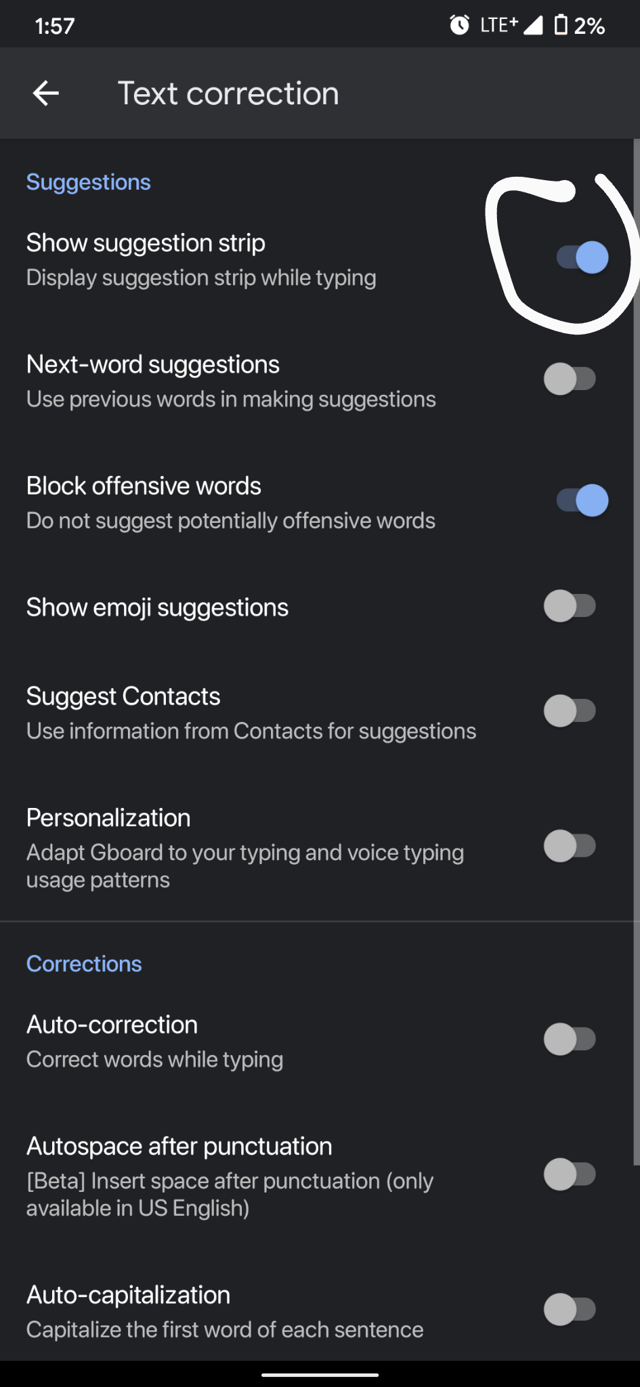
Older Gboard doesn't have the setting bar above the keyboard, so downgrading is one of the options.
Here's what Gboard v5.1.18 looks like.
You need to disable
You can make it disappear if you set the height of the keyboad to small.