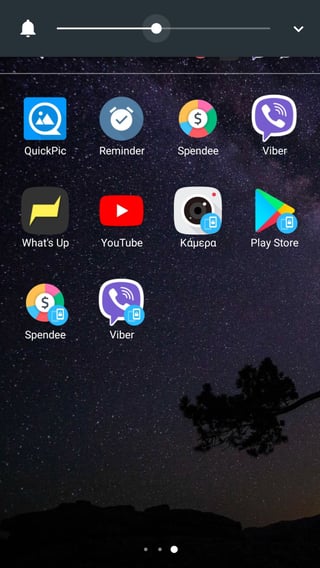I must have done something while I set up my Lenovo K6 (android 7.0) because I see 2 instances of each app one of which has a small blue icon on the bottom right. I also have 2 instances of Google Playstore and several system apps (see photo below).
I went to settings-->accounts and I found that I had created 2 personal accounts with the same email, one of which had all these apps with the strange icons under it. I proceeded to delete that account but these strange instances of the apps seem to still be there.
What are these duplicate apps and how do I get rid of them?