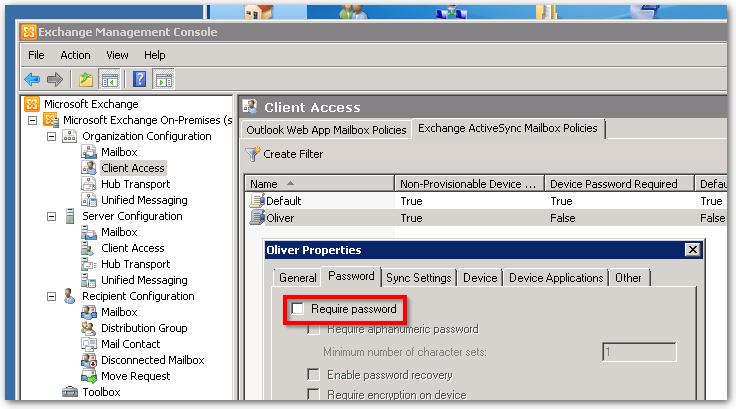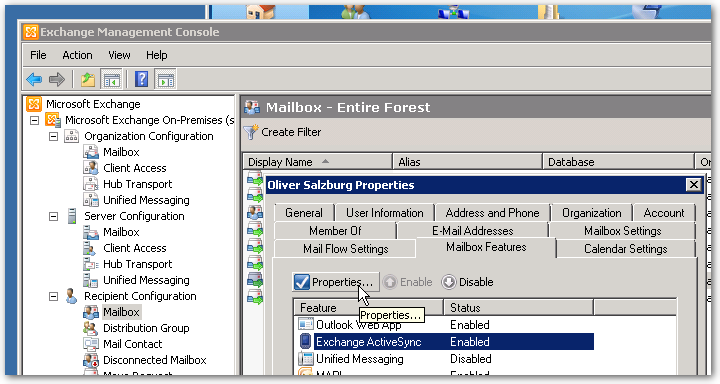I have added an Exchange/ActiveSync email account to my Android phone. This required me to set the email application as a device administrator so that ActiveSync can control certain features of my phone.
One of the controlled features is the way I can unlock my phone (from the lockscreen). Exchange seems to limit me to the "PIN" and "Password" options. But I prefer to use a pattern lock.
Please note that I have administrative access to the domain in which the Exchange server is running and I would like to control this behaviour from the server side. I do NOT want to circumvent restrictions on my device.
I have already created a new ActiveSync profile (which doesn't enforce any password restrictions) for my user account, but it doesn't seem to affect the issue. It seems like ActiveSync in general restricts me to a password/PIN unlock and the profile can just control the complexity rules for those.
I realize this isn't really an Android issue, but I assumed this would be the best place to ask.
Update: Please note that this seems to be a new feature introduced with Android 4.0 (Ice Cream Sandwich). When I was using Android 2.3, I was able to use pattern lock just fine.