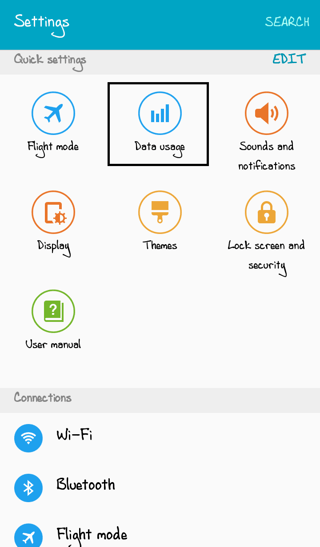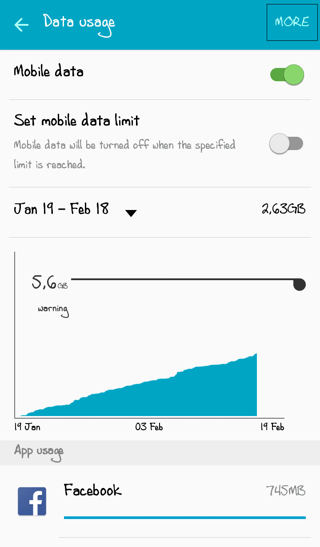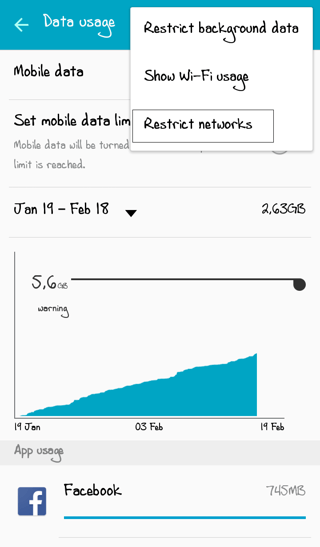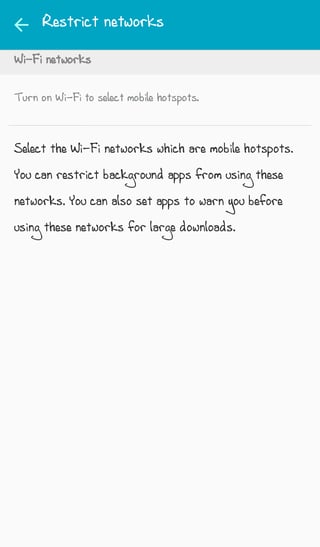I'd like to set specific wifi connections as metered, since I do not want e.g. Google Play to update apps via public wifi (limited volume and bandwith, competing with my and - for politeness - other people's laptops).
I have a Samsung Galaxy S4 with Android 5.0.1, Avast running, no root and no special modifications from my side.
I have tried quite some days to find a native Android way to do that, but failed so far - please prove me wrong! The suggestions I found so far on Android Enthusiasts go mainly into the following directions and did not work (other Android versions, or see below). I'd rather prefer a native android solution, if necessary a 3rd party app would be fine if without rooting.
- many solutions end at a "3 dot" (⋮) menu somewhere in data usage menu pages - it seems not to exist on my phone/Android version. Found nothing comparable (incl. left menue button next to the start button etc.)
- restrict background data - I do not want to restrict the app (Google Play) in general, but only a specific network.
- NetGuard app - same as 2., does not seem to be wifi-specific (and not sure if I should put an app with in app purchases in such a central position)
Thanks in advance!