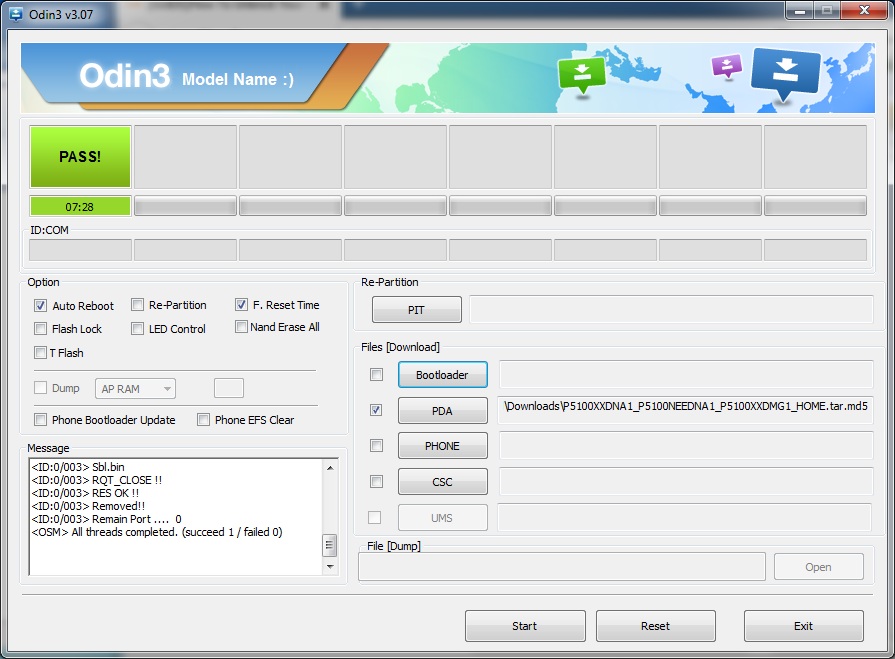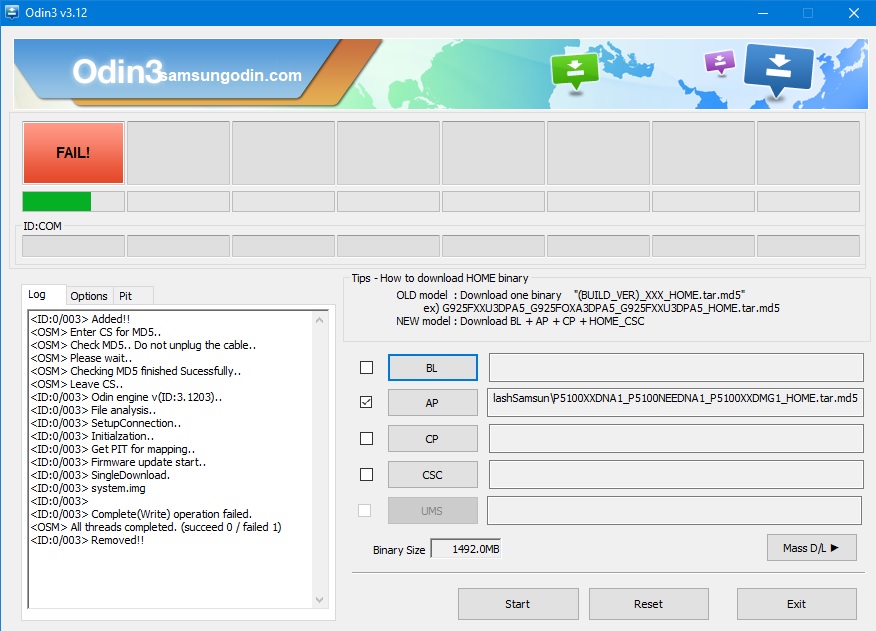Nothing will make this message Go away This is after the device turned off half way though flashing.
Things i Have done.
Flashed With Odin 3.09 with Stock Fimware Downloaded From [sammobile.com][2]
Tried to use kies but the device is not shown and i have reinstalled the Drivers and rebooted.
Note: every other Version of Odin Fails to flash to the device.
Even after a Flash the Device will still Go back to Recovery Mode.
Odin 3.12 with flash error.