I, sometime ago, formatted my memory card, and few days later I recovered the data in it. I then copied the recovered data to memory card again. However, I am unable to see many photos in my computer. I thought my Android phone would support this. But my phone also failed to show me those photos.
The images I want to see are of the previous size of the image, when I captured them. E.g. if I captured an image of size 1.2mb, the recovered image is also of the same size.
My phone is running Android 7.0, has 1GB RAM and internal storage of 8GB. The problem is with SD card. When I try to open those pictures I see this: