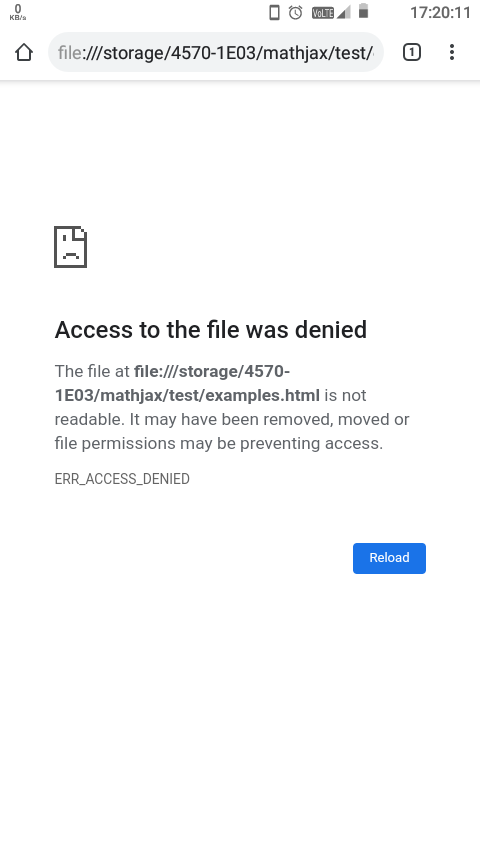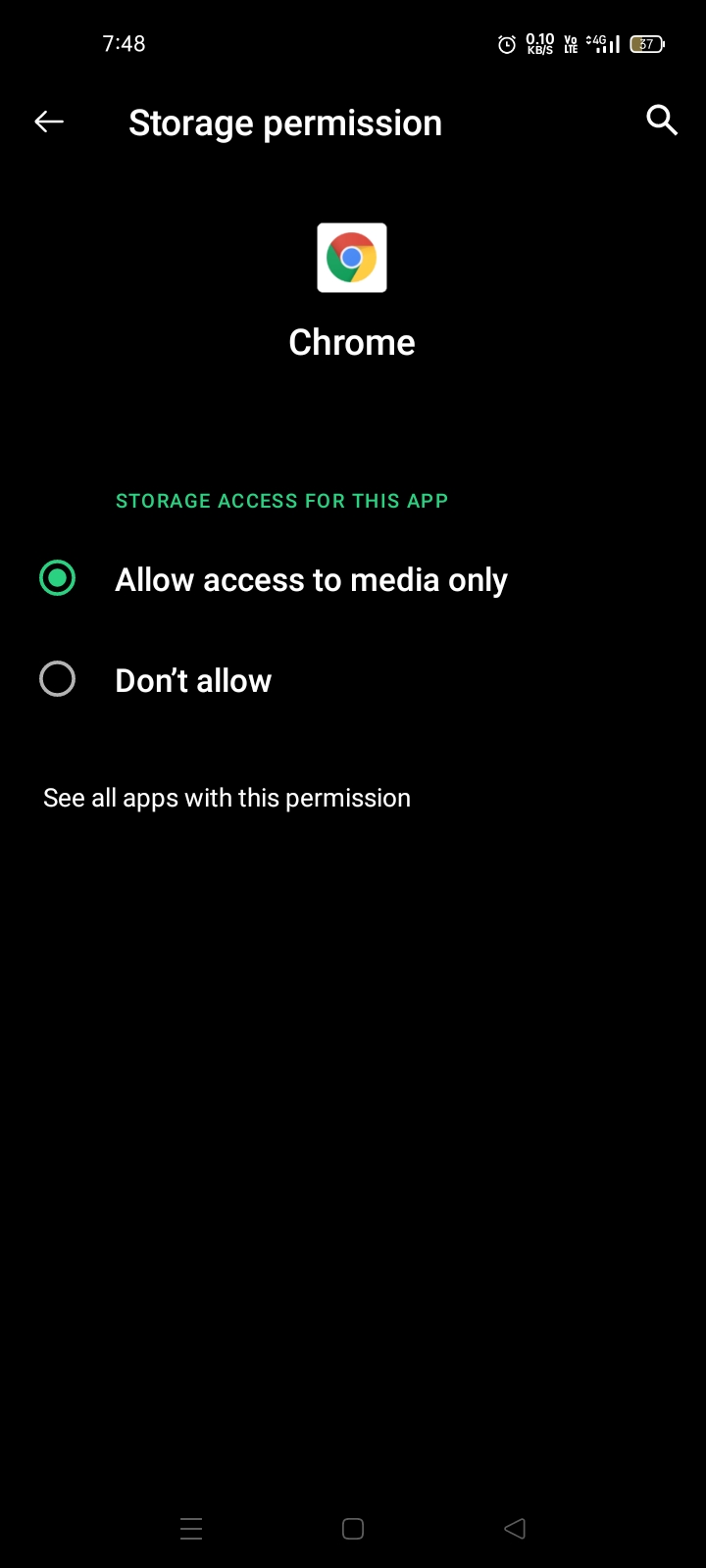I have some HTML files in the SD card in my phone, which I want to open in Chrome. But, when I am entering the URL of those files in the Chrome's address bar with the file:/// prefix, Chrome says Access to the file was denied. But, I have checked that Chrome has access to the storage. See this screenshot:
Please help me out.
I have Android 7.0 Nougat and please ask if any more information is required.