I'd like to make use of an Android tablet to write on OneNote pages that I'm actively viewing in a Windows computer. From the Windows computer, I get two links when I right click on a page and select "Copy link to page". These links look like the following:
https://onedrive.live.com/view.aspx?resid=...
onenote:https://d.docs.live.net/...
The second link that starts with onenote:https://d... is useful when I want to jump to the page on another Windows computer - I can feed it to the Run window, and the OneNote app will display the page I need it to go to.
Question: with adb, can I achieve a similar operation by feeding the second link to the Android tablet, through some "intent"? I know very little about Java and have no idea how to make use of these related posts. Mainly, I'm looking for a long adb command with appropriate flags that may take, likely, the second link as input and have the Android tablet open the page by responding to some intent.
Eventually, with the long adb command, I see myself wrapping it in a bash function, and calling it by feeding in the full link that starts with onenote:https://d....
Update1: thanks to user M. A.'s answer, I can send the onenote:https://d.docs.live.net/... link to the Android tablet - However, OneNote APK seems to only comprehend up to the section name in the onenote:... link despite the whole thing consists of page-specific pointers.
Here is a demo where I fed in a full link pointing to a page, which was sent as an intent to only go to the relevant section.
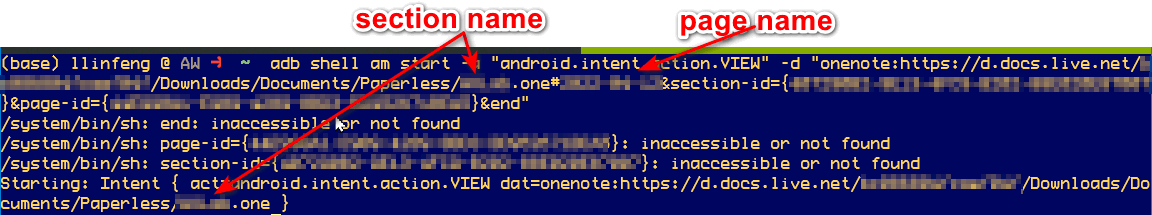
PS: in OneNote, things are organized as Notebook/Section/Page/Subpage. In the screenshot above, the Notebook is "Paperless", and I have masked out the name for the section and page.
Update2: for the full page-specific URL to work, we actually need to escape the & signs in §ion-id, &page-id and &end.
