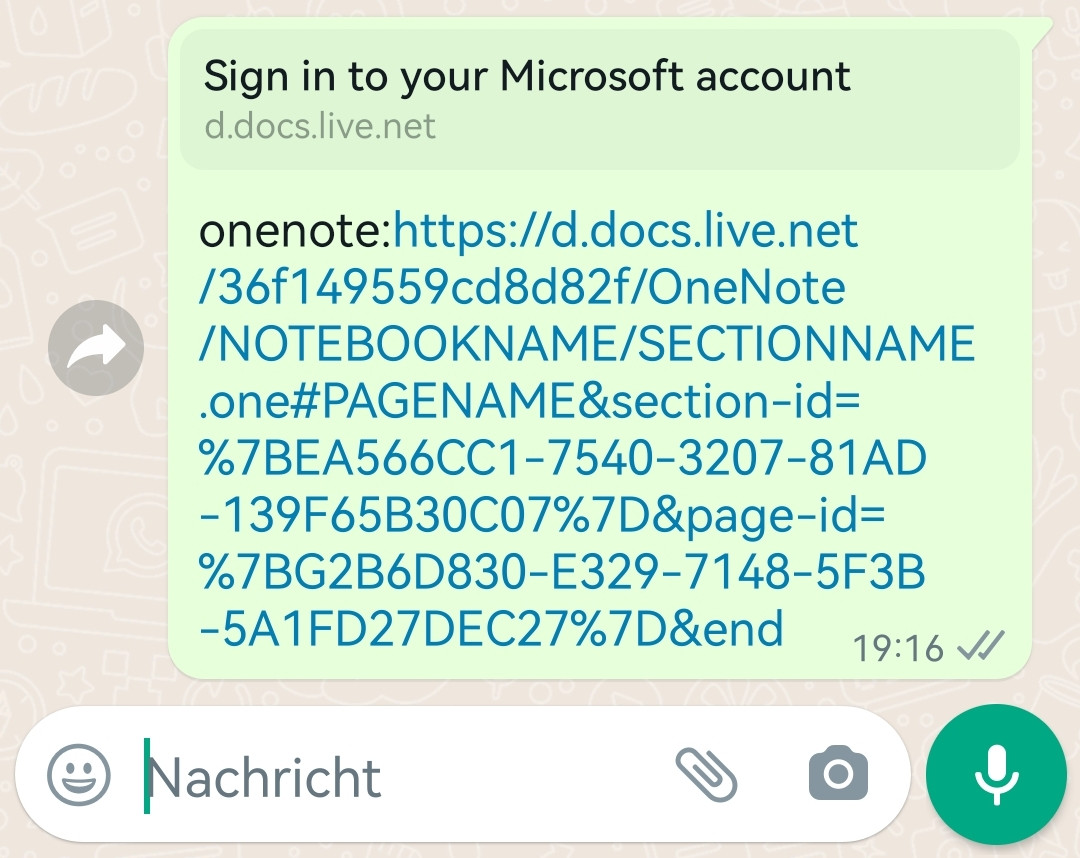I want to have links that open certain OneNote notes. I was told in comments of a former question that we can achieve this like that:
- Open OneNote on Windows, rightclick the note tab and choose "Copy Link of this note"
- This gives two links, of of them beein like this:
onenote:https://d.docs.live.net/... - Clicking on this link on an android device should open the same note page with the OneNote app
Unfortunately, this is not the case for me! Here is the screenshot of how a Desktop-generated OneNote-link looks on my android phone:
If I click on it the browser opens, not the app. In fact I am not too surprised because the beginging of the link, i.e. onenote:, is apperently not part of the link.
Further, I noticed that under Settings -> Apps -> Apps -> OneNote -> Opening standards only the following formats are listed under supported links: *.sharepoint-df.com, onenoteresume.page.link, *.sharepoint.de and *.sharepoint.com. So the suggested link format onenote:https://[linktonote] is not listed here. Can I somehow add it here? And: is the beginging onenote: important at all since it is not recognized as part of the link? I don't understand why the link does not open the app for me but does for others.