I copied, via USB file transfer, a small folder (3 small files) into This PC\Pixel 4a\Internal shared storage\Documents.
I thought that using Files by Google (version 1.0.459878599) > Documents & other, I could access the files in that folder using my smartphone when disconnected from PC.
I was surprised not to see neither the folder, nor the files:
If I scroll down that app's windows to Internal storage, then select Documents, I can then see my subfolder along with the 3 files. But this is inconvenient.
What is the path to Documents & other in Google Pixel 4a's Files app?
Update: I currently workaround this by marking the 3 files as "Favorite". They then show up in the Favorites collection. Single touch only (but still need to scroll down).

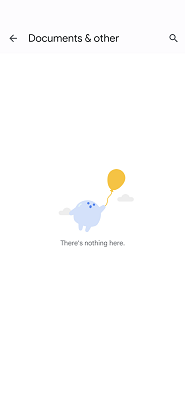
Documents & otheron my device shows a list of PDF and ZIP files on the shared storage without any directory structure. Not sure what other file extensions are also considered as "Document". But it is clear that this section is totally unrelated to the "Documents" folder.Documents & other. Any idea? Could it be dependent on some daily service that searches internal storage and populates that mysteriousDocuments & other?/BarcodeScannerfolder by ZXing Team, etc.).