On my Galaxy S4 (Sprint), I regularly get a voicemail icon in my notification bar with the message:
With this update, you will be able to enjoy premium Ad-supported features such as inline playback and auto forward to email.
I have no interest in "enjoying" these features, and I cannot figure out how to make it go away.
- "Allow automatic updating" is not not checked.
- I have no messages that haven't been listened to.
- I do not want to disable all notifications from the voicemail application, as I would like to be notified when I have messages.
- Clearing the notification makes it go away for anywhere from 5 minutes to a day, but it always comes back.
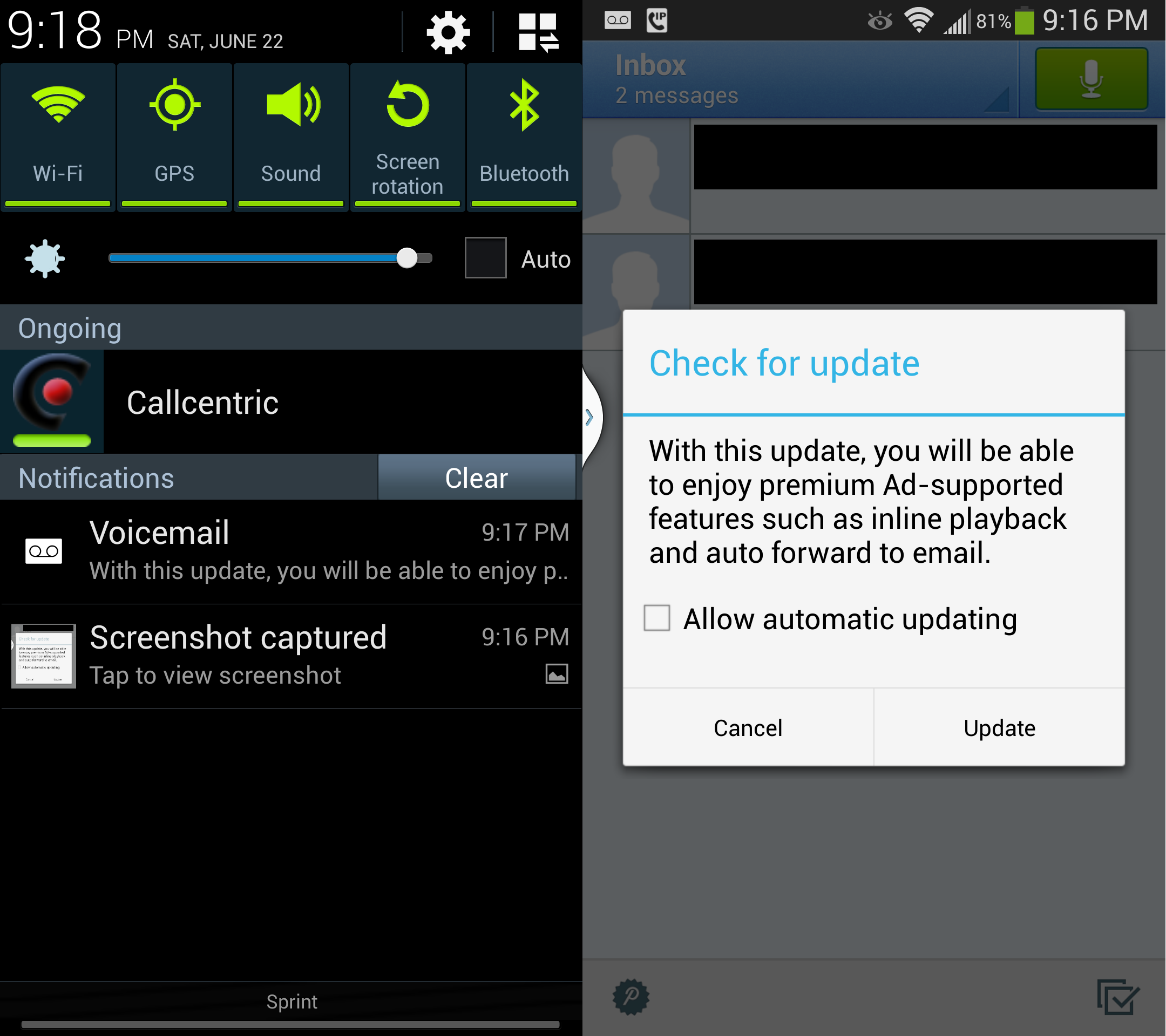
Is there any way that I can disable this specific message?
