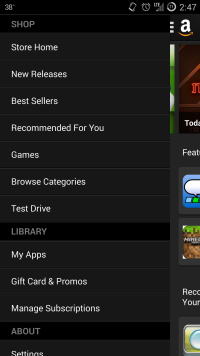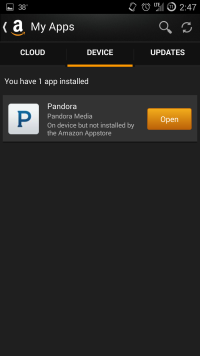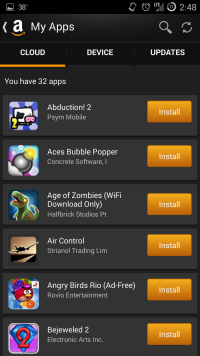We have a new Android phone to replace an older one, and we use Amazon App Store.
We logged in with the same account on the new phone, and some of the apps show "Install". But other apps that we have purchased in the past show a price instead of "Install" -- they seem to have lost the fact that we already purchased these apps.
For example: Polyclock World Clock purchased as a Free App of the Day (April 2012). This shows a price ($2.99) instead of "Install". However, if we click the price, it changes to "Buy" and then attempting to purchase, it says "You already own PolyClock World Clock -- please find it in My Apps." However we can't find it anywhere installed on the phone.
This doesn't quite match the other similar situations I already searched for:
- logging into Amazon AppStore with different credentials
- messing with the apk?
The inconsistent purchase behavior makes me think it's a bug... but my other guess was that the version of this app was so old that perhaps it thinks it needs to repurchase.
I couldn't find information on Amazon matching this situation, although I might have missed it. There was a lot of information about transferring Kindle apps.
Thanks!