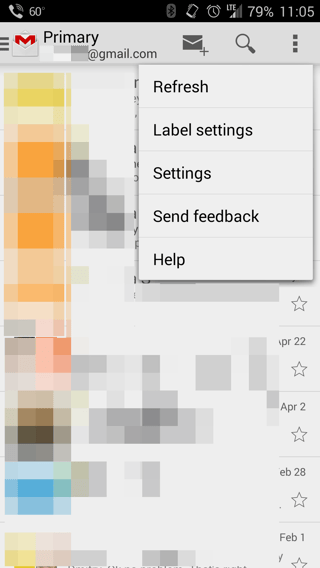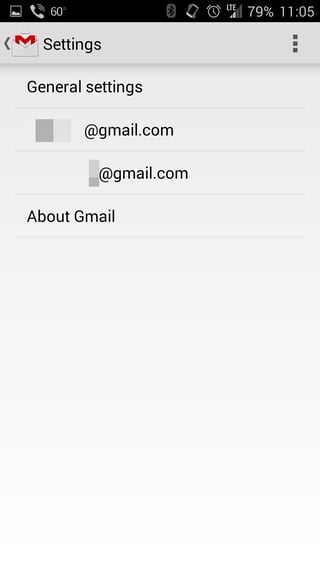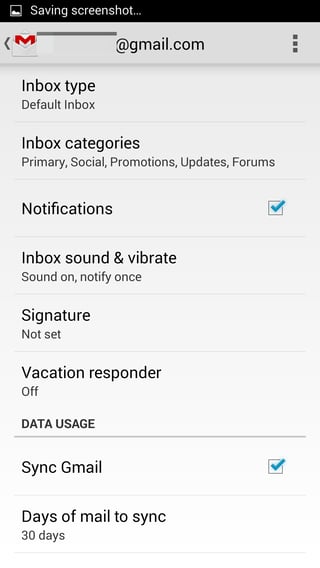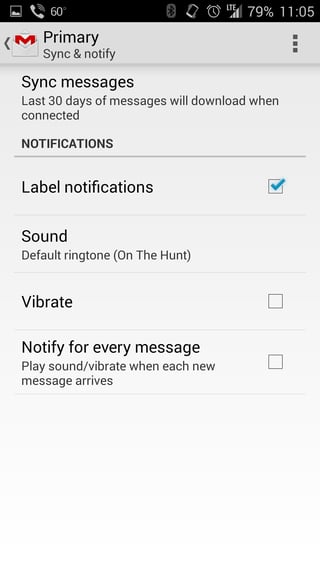I want to switch off sound and vibration alerts for Gmail, but leave on the icon (in the notification bar). I still want it to vibrate on Google Hangouts and Facebook Messenger notification, etc.
I'm using Android 4.4.2
I want to switch off sound and vibration alerts for Gmail, but leave on the icon (in the notification bar). I still want it to vibrate on Google Hangouts and Facebook Messenger notification, etc.
I'm using Android 4.4.2
In Android notification settings can be configured on a per-app basis. Most apps give you control over sound and vibration settings. These can be overridden with the global "Ring mode" setting located under Menu -> System -> Sound.
Changing the Gmail notifications will not impact Hangouts, Facebook, or other apps. Furthermore, in Gmail app you can have different notification settings for each account (and even per each synced label within each account):