I had create a custom ROM and trying now to copy it from my PC to my Lenovo Ideatab A3000-h, but when connecting the device and try to copy it from my pc to the device, it didn't do the process and gave me the following behavior (forever):
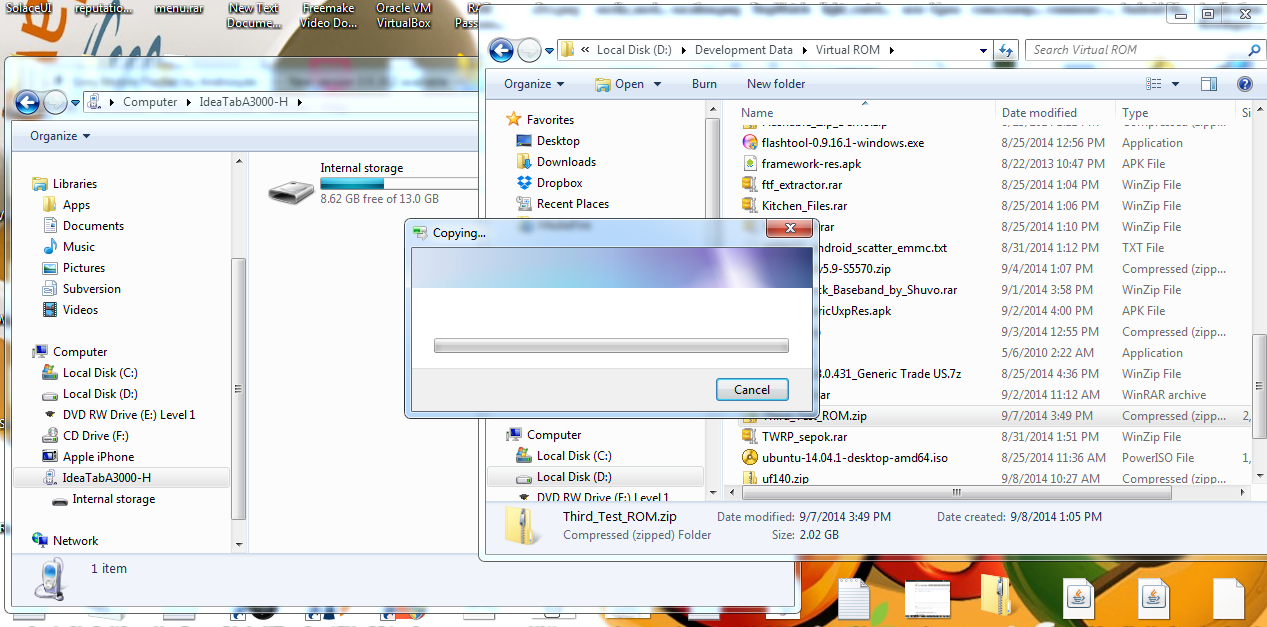
the ROM size is about 2GB, is there's some way to know what's wrong or a safe way to transfer the ROM rather than this way.
p.s. tried to copy another one with a very near size and got the same result, but copying a small-sized files works fine
