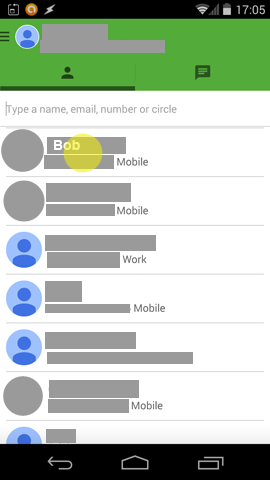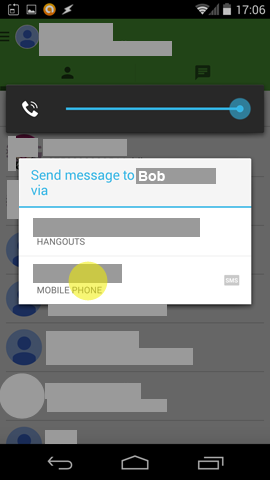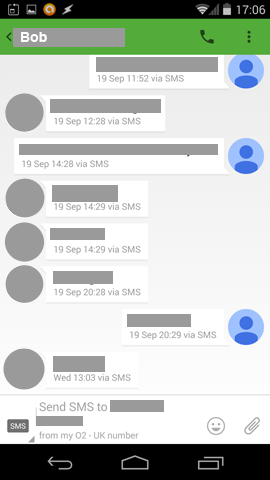I have been unable to figure this out. I have seen multiple instructions online but none of them describe what I see on my phone. I am running the latest KitKat and Hangouts and I want to create a new SMS and add multiple recipients from my address book.
I start by typing a name, for example "Bob", and then choose Bobs number from the list that pops up as I'm typing. It then jumps to the current SMS conversation I am having with Bob. There is literally no where for me add another person to send the text to. I don't seem to be able to start a fresh SMS conversation with multiple people.
So basically how can I send a text message to several people?
EDITED: Added some screen grabs below to show y'all what I'm seeing. Yellow marks are me tapping that area and the next image is what happens after the tap.