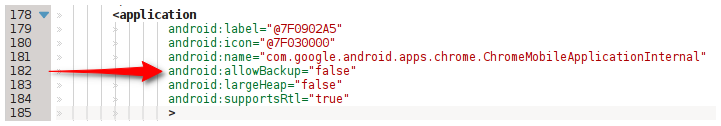I dropped my Galaxy S4 SGH-M919 running KitKat not rooted and the screen broke. I can connect to PC using a USB. I was able to copy all the other data I needed using this method. But I had a few bookmarks in Chrome i would like to copy. I can't find these files anywhere I look. I don't have my android chrome synced to anything. And I can't set that up at this point. Is there any way this is information is findable?
1 Answer
Short answer: No, you can't access those bookmarks from the PC that easily.
Why so?
Because Android's UMS and MTP only gives you access to content under /storage. Chrome's bookmarks are stored in its data directory (/data/data/com.android.chrome/app_chrome/Default/Bookmarks). A normal user doesn't have the privileges required to access /data directly.
Even ADB backup isn't allowed because android:allowBackup="false" is set in Chrome's Manifest file.
While the device is not rooted, I should mention in brief methods to get those files when the device is rooted:
Use a root file explorer like ES File Explorer to access Chrome's data directory. Copy the bookmark file to SD card, and then use PC to copy it from SD card.
You can use
adb pulldirectly or indirectly as well.Run a file server like FTP and set it's root directory at
/data/data/. Access the server on PC using Wi-Fi/hotspot or USB tethering. This is the direct access I like to have.
There are other methods for rooted devices, but because the screen broke and the device is not rooted, the chances are none. Sorry!