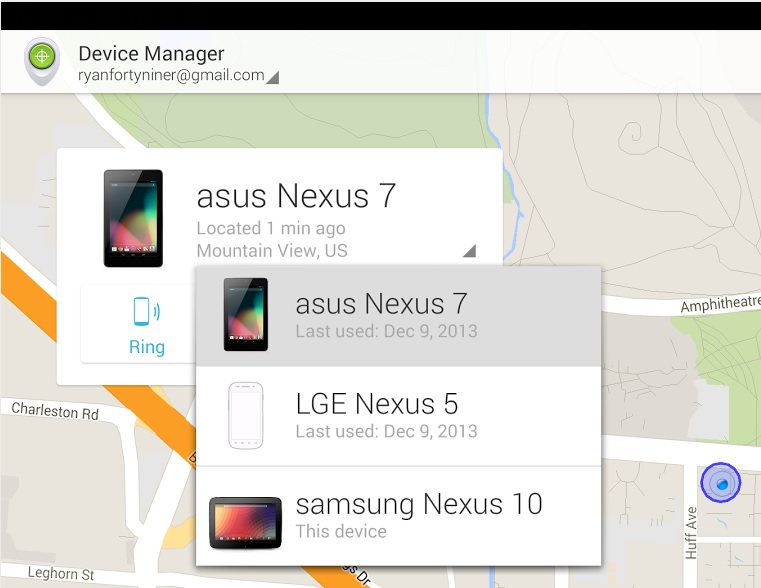My phone got stolen yesterday. I have never downloaded Android Device Manager or enabled it on my phone but for some reason, when I go onto the ADM web page, it could track my phone (up until a day before it was stolen).
So in a panic, I first changed my Google password to stop the thief from using my account, then I locked the phone using Android Device Manager and then I clicked the 'Erase' command so that he could not get hold of sensitive information. Now the phone is off and I have installed several tracking apps on PlayStore since then but they are yet to be activated since it is still off. However, I have just learned that once it is switched on, that 'Erase' command will be executed and I can longer track my phone :( I read a question elsewhere where someone said he had lost his phone and requested the 'Erase' command but due to the phone being off, the command had not yet been executed. He then found the phone so in order to prevent the command from being executed, he turned off ADM and when he switched it on, the command was not executed. He never explained how he did this however. What I would like to know is how to I turn off ADM on the web. I don't seem to have the 'Options' box that is described in the instructions below:
You can instead use a Web browser and Google’s Android Device Manager page. After signing in to your Google account, you’ll see a Google Maps page with an options box in the top-left corner. All of the compatible Android devices registered to your Google account will appear in a drop-down menu within that box.