I am following this guide: [GUIDE] Unlock/Root/Flash for Nexus 6P
The bootloader is already unlocked. Now I'm trying to flash the TWRP recovery. (Section 2). As the device runs Android N, I first flashed the modified boot.img (like in the guide, also tried it with stock boot.img) and then I flashed the TWRP recovery like this:
username@my_pc:~/Android/Sdk/platform-tools$ ./fastboot flash boot '/home/username/Downloads/boot.img'
target reported max download size of 494927872 bytes
sending 'boot' (12272 KB)...
OKAY [ 0.333s]
writing 'boot'...
OKAY [ 0.185s]
finished. total time: 0.518s
username@my_pc:~/Android/Sdk/platform-tools$ ./fastboot flash recovery '/home/username/Downloads/twrp.img'
target reported max download size of 494927872 bytes
sending 'recovery' (16932 KB)...
OKAY [ 0.453s]
writing 'recovery'...
OKAY [ 0.251s]
finished. total time: 0.704s
Then I rebooted to the bootloader again, and then booted to the recovery mode, like explained in the guide:
Use the volume keys to scroll and power key to select the Reboot Bootloader option. Once the phone has booted back into the bootloader you can use the volume keys to scroll and the power key to boot into your newly flashed recovery. It's now safe to disconnect your usb cable.
However, it just hangs at the TWRP splash screen:
The phone still works and can successfully boot to Android N. I know the bootloader is unlocked because of the unlock symbol at boot logo, and I rooted it (same guide) on Android Marshmallow.
About phone (click for larger image):


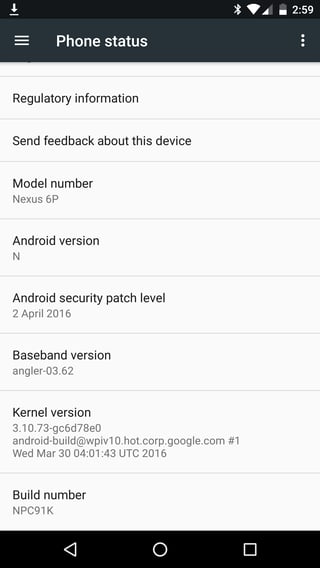
twrp-3.0.2-0-angler.img. I downloaded it here: dl.twrp.me/angler @DeathMaskSalesman