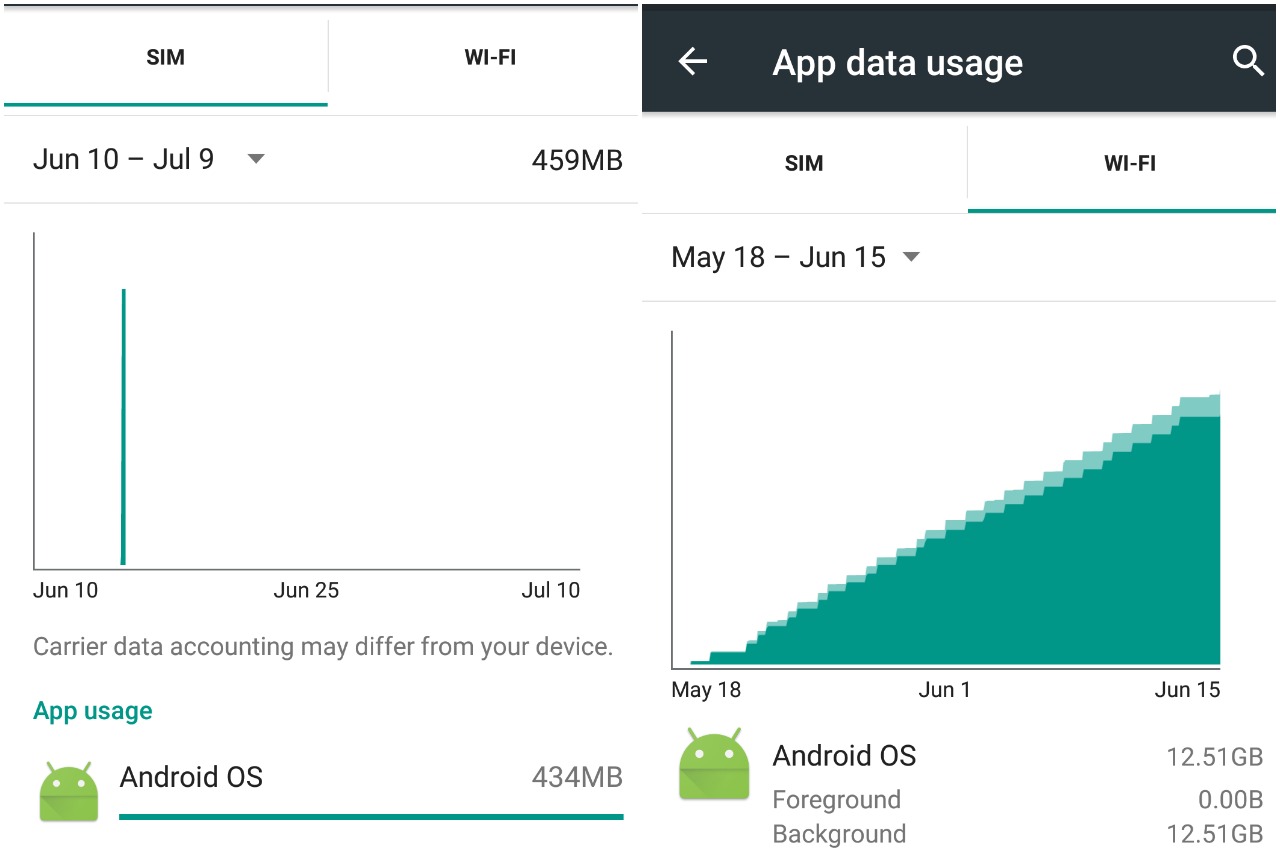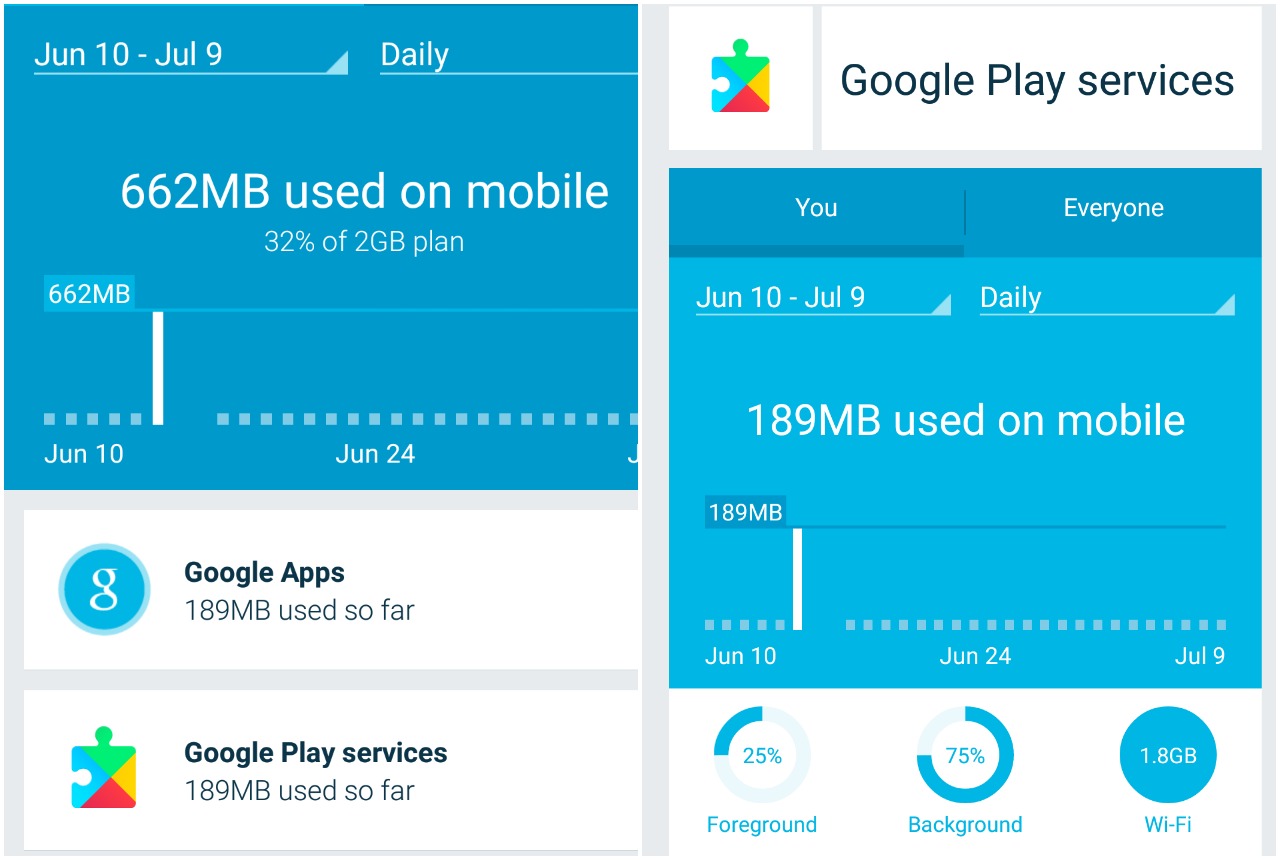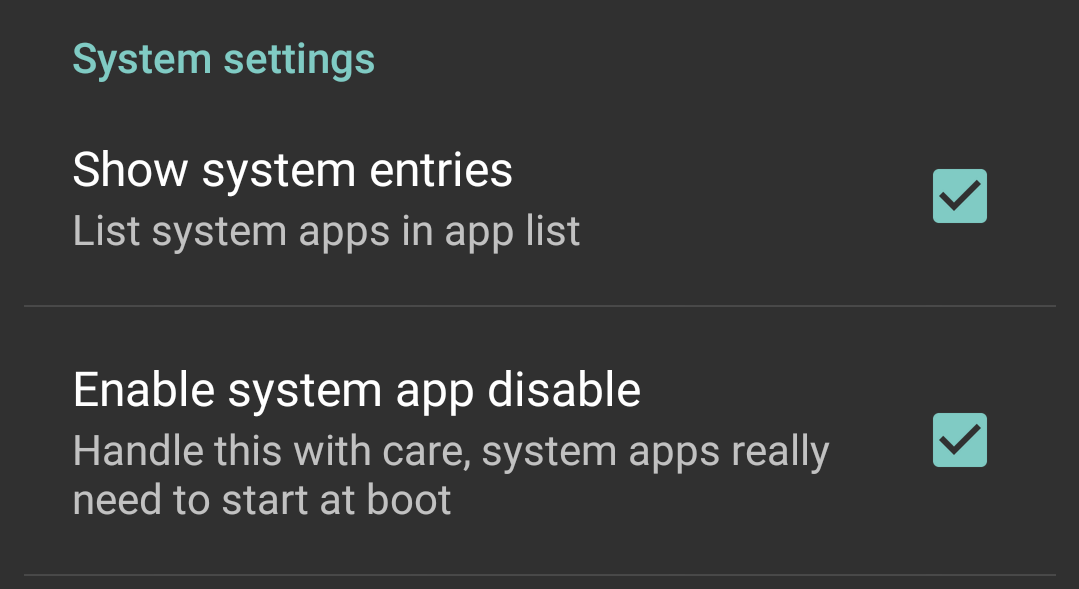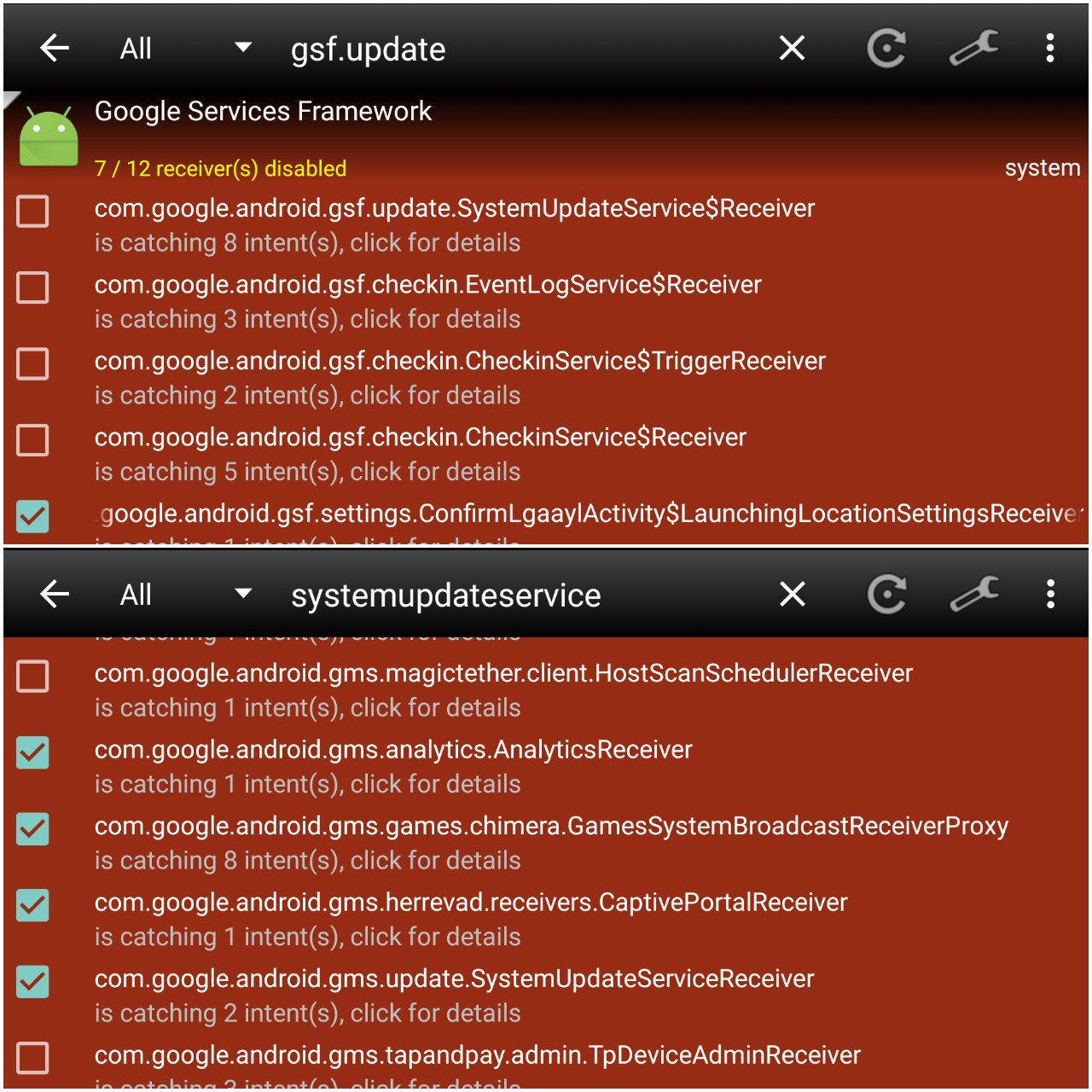I've been using CyanogenMod (version 12.1-20150901) on my Nexus 5 for around a year and things were running perfectly until last month, when my data plan had been completely used up after a couple days.
At the beginning I blamed it on activating my phone's wi-fi hotspot and downloading some files. So I waited the rest of the month for the plan to reset. Once it reseted, I decided to activate the 3G and while I left my phone unattended, in less than 12 hours, my phone had consumed +400MB!!!
Taking a closer look the Android OS had been used more than 10GB of wi-fi over the last month (I don't have any games, web browser nor audio/video application for this to be possible!). Looking back, this behaviour seems to have started between the 7th and 14th of May.
So as some android forums suggested, I decided to install "Onavo Count" to find the culprit. It turned out to be Google Apps/Google Play Services:
Onavo registered that Google Play Services had consumed 189MB of my data plan just a couple of hours I had it installed! I turned off the 3G immediately, but still after 3 days, Onavo registered it consumed 1.8 GB of Wi-Fi...
I've looked through many forums, yet none has been able to provide a solution that works for me.
- Some suggest one should restrict the app's background data, but that doesn't solve the high Wi-Fi consumption problem...
- Others suggest upgrading CyanogenMod to the lastest stable build (v 13.0-20160418), but that broke completely the functionality of all Google Apps (constant crashes that make the phone unusable... luckily I did make a backup... backups are good).
- There are suggestions of removing permissions and functionality, but I've played with every setting and removing all Google Play services functionality to no avail...
Has anybody encountered this problem and has been able to solve it?