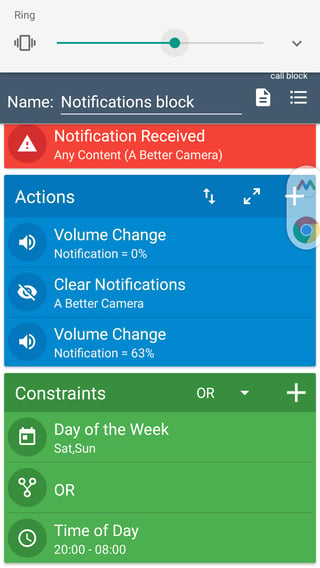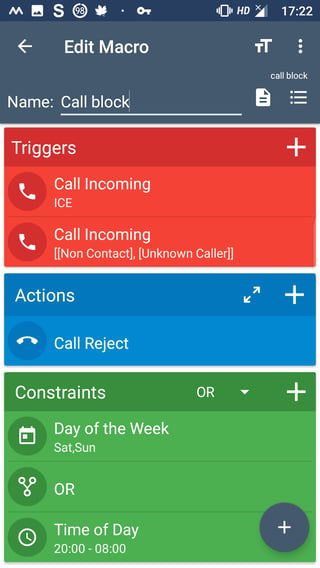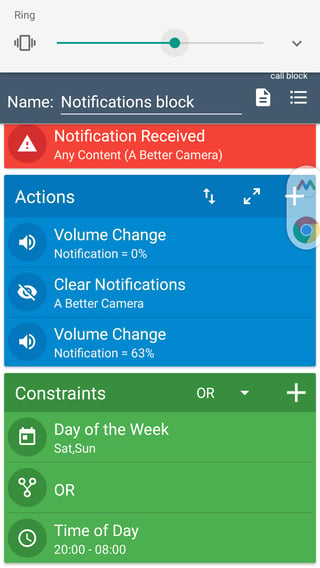Caveats
OP is willing to reject unknown numbers in weekends
They have their office contacts and private labeled in their address book
Only office people call on office SIM , they are not aware of private SIM number and vice versa for private contacts
They can continue to use data from Office SIM
Not tested on dual SIM but should work
I don't think it is possible using SIM based approach, alternative non root automation approach using macrodroid which is simple and easy free up to five macros ( App link )
Blocking calls in off times
Create a macro and name, save it (Add Triggers, actions and constraints by pressing +)
Triggers
Call Incoming → Select Groups → Office (office numbers stored in contacts and grouped by this name)
Call Incoming → Select Contacts → Non Contact (additionally select Unknown caller if required)
Actions
Call Reject
Constraints
Day of the week → Saturday & Sunday
add constraint of AND /OR /XOR/ NOT → OR (ensure the little inverted triangle shows OR)
add constraint Time of day → set start and end time for example 2000 to 0800
what it does is that on weekends OR during specified times calls made by non contacts / unknown numbers and office folks are rejected
Test it by changing triggers and constraints . Use the 3 buttons menu → Test Macro
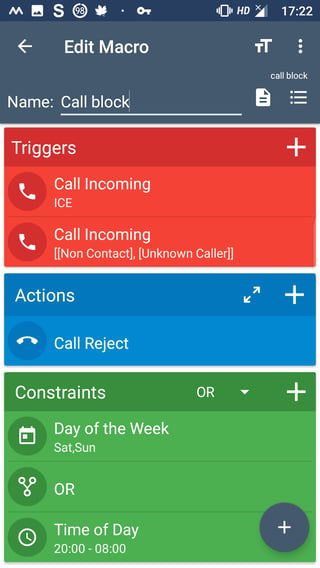
Blocking Office app notifications
Trigger
Notification → Notification Received → select apps → choose office apps from drop down → Text content → Any
Actions
Volume change → Notification → Set slider to zero
Clear Notifications → select apps → choose office apps from drop down → Text content → Any
Volume change → Notification → Set slider to the level desired
Constraints As in above macro ( Hint: from 3 dot menu use clone macro to get a copy of macro to save repetitive selection)
What it does
Action 1 mutes the notification volume to zero ( you don't need to hear the ding when you don't want to be notified)
Clear notifications during the time / day chosen in constraints
Action 3 restores desired volume level so that you can hear other other notifications that you want to