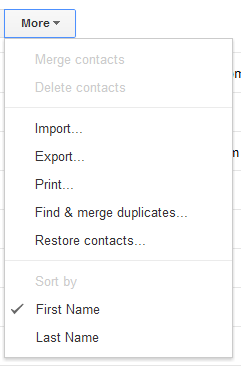An Android newbie here --- I've recently got my first Android phone (HTC Desire S) and I'm trying to clean up a mess of my contacts from a SIM card (three of them, in fact). For example, a certain Edward Bloggs might have several entries:
Edward Bloggs @london, mob
Eddie B @london, home [it's his nickname, we all call him Eddie B]
Eddie @hawaii [he's got a vacation home in there, and... er... who likes paying roaming charges anyway]
All these are in the 'first name' field or split randomly by the phone into the first, middle, and last names.
- There are, of course, Google entries from me sending emails to both his work and personal emails.
Now, the question is --- is there a way to merge these contacts? Preferably something where one could select which ones to merge. Anything short of exporting all contacts onto a PC and manually editing the VCF files would be great.