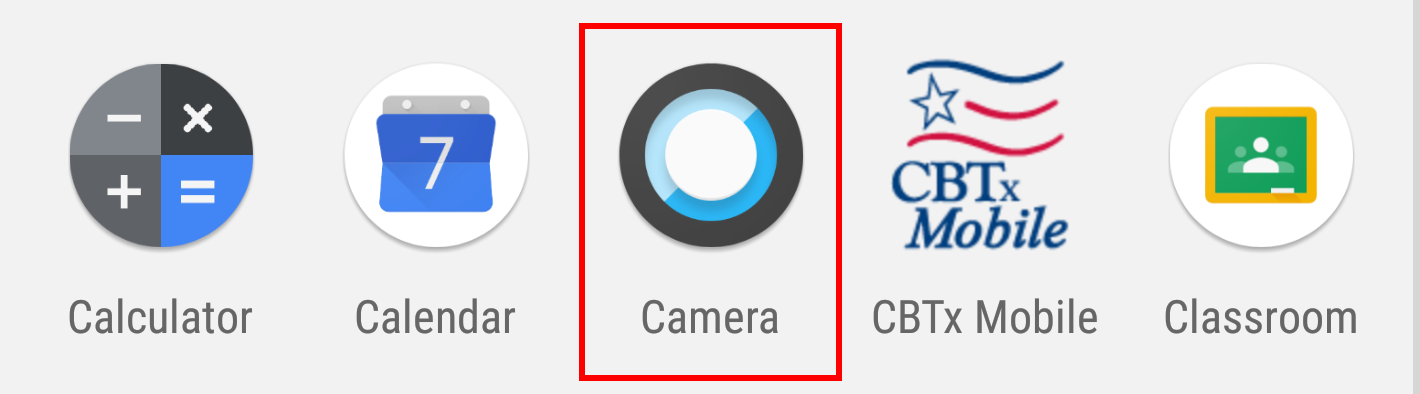I have been using CyanogenMod Camera for a while. But my latest automatic update installed a new version of it. That wouldn't be a problem, except that I can't find any instructions on how to use it. Its behavior has changed.
The obvious searches (CyanogenMod camera help, CyanogenMod camera instructions) only come up with installation instructions not usage instructions. Maybe the way to use this program is obvious to everyone else, but it isn't obvious to me.