I have created a safe on the SD using the files app on my Huawei P20 Lite.
It worked fine, until I decided to create a second one. Now, it no longer asks for my fingerprint, but for my password. After entering it, it brings me to a safe selection screen.
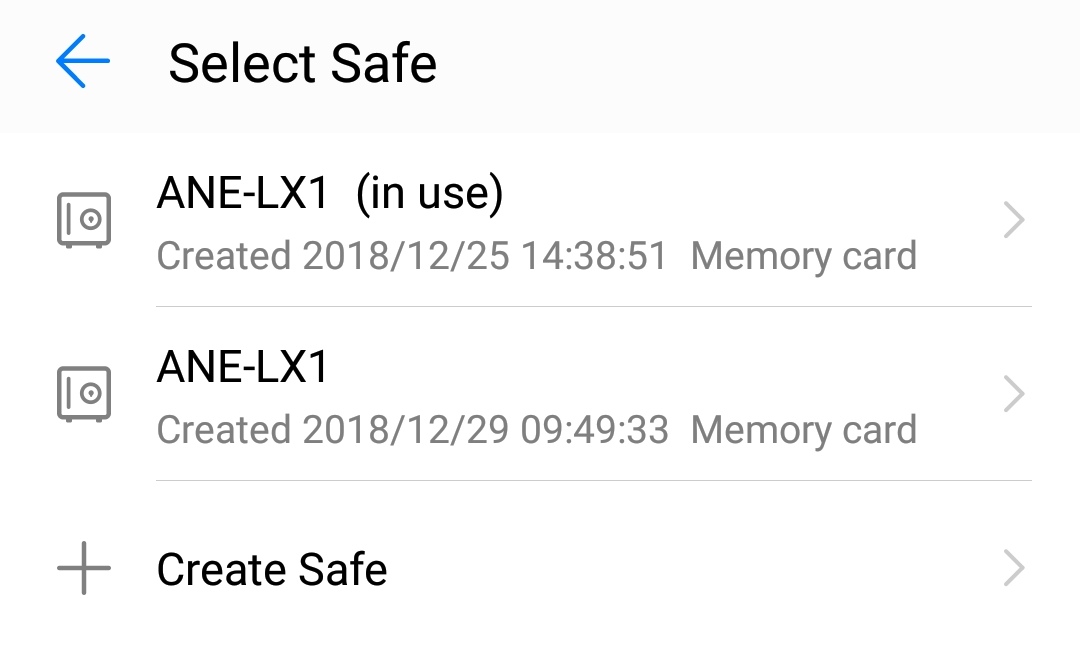 Selecting the one that is in use does nothing. Selecting the other one brings me back to the password entry screen after which the process repeats.
I have tried deleting all but one safe from the SD card, and resetting the password. Both methods do nothing. Creating a new safe lets me add files to it until I exit at which point the process repeats.
Selecting the one that is in use does nothing. Selecting the other one brings me back to the password entry screen after which the process repeats.
I have tried deleting all but one safe from the SD card, and resetting the password. Both methods do nothing. Creating a new safe lets me add files to it until I exit at which point the process repeats.
Q: How do I enter a safe or reset it entirely so I can create a new one?
