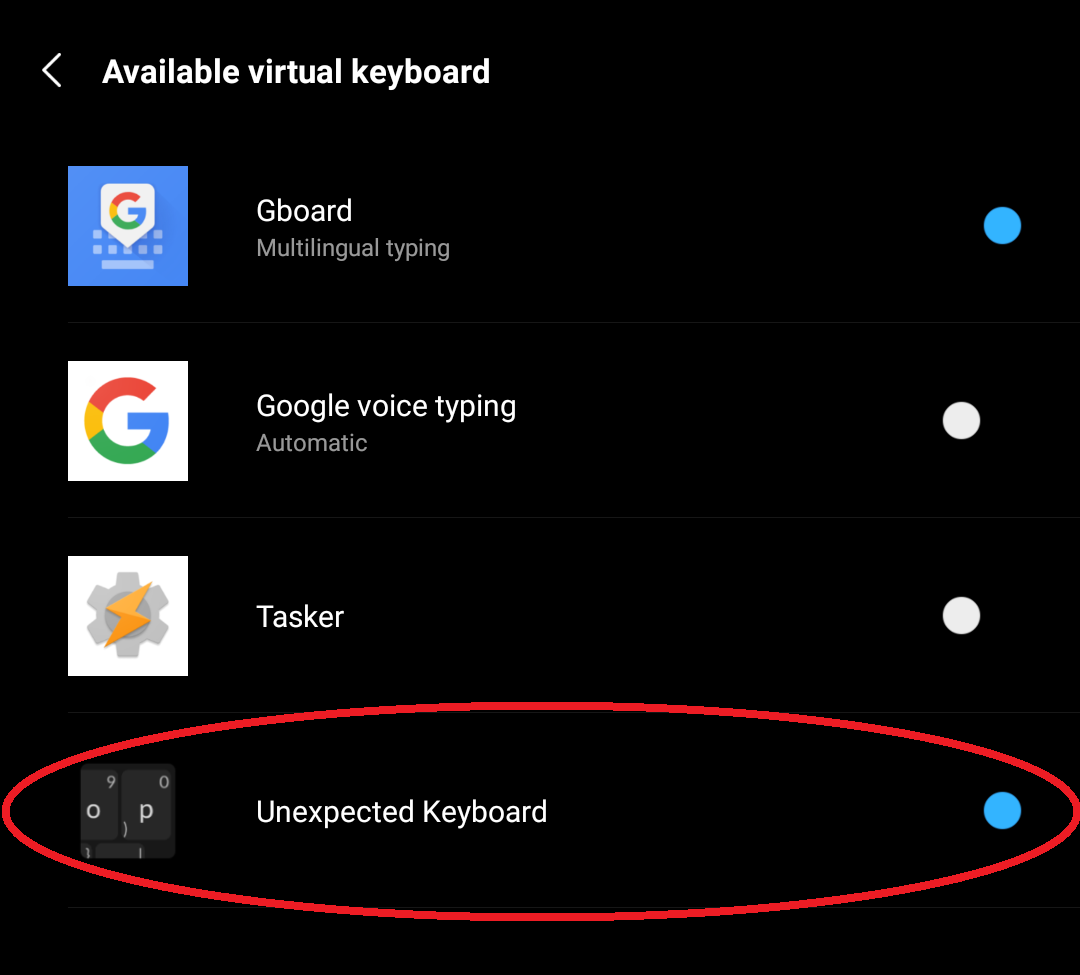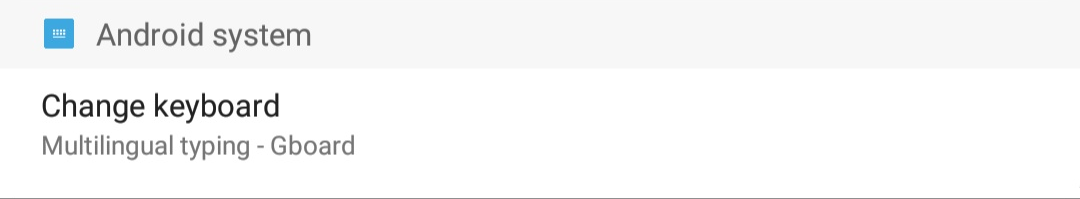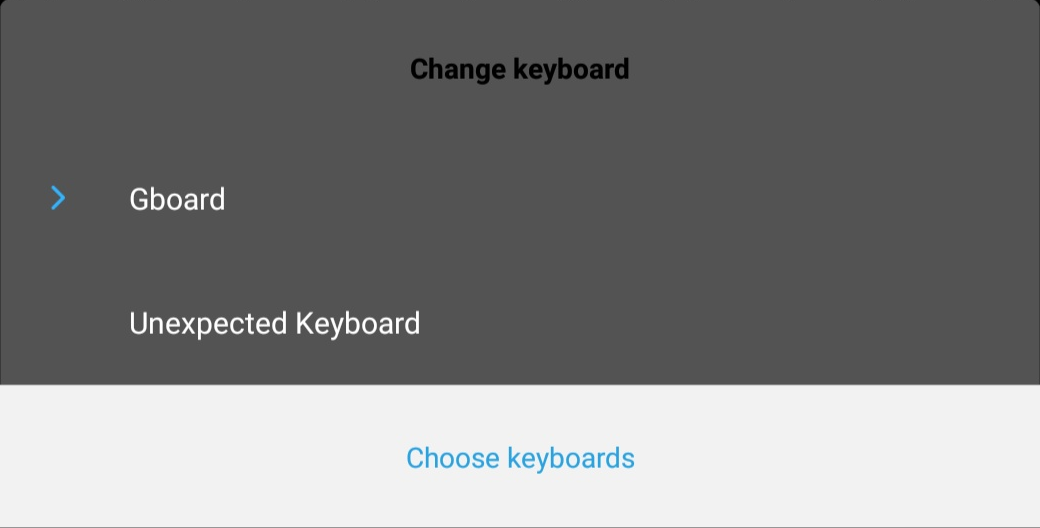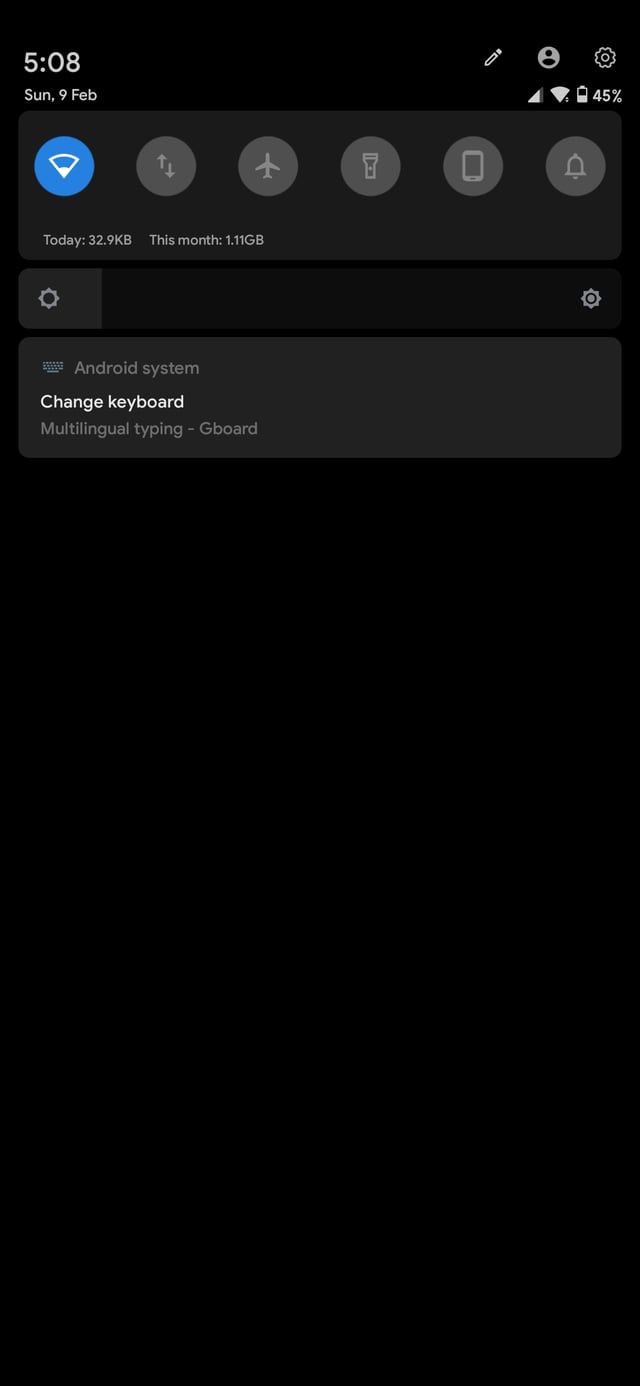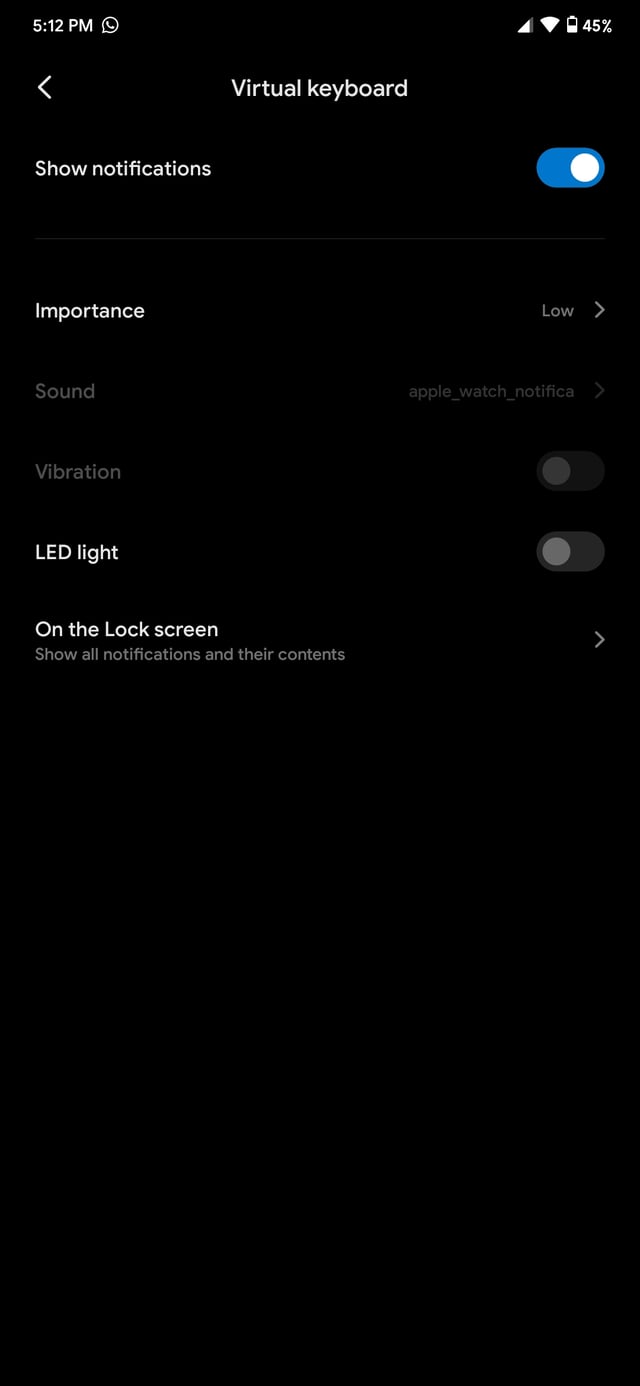My old phone (Android 8 I believe) showed a little icon on bottom right side to allow switching keyboards, from Gboard to Hackers' keyboard or else.
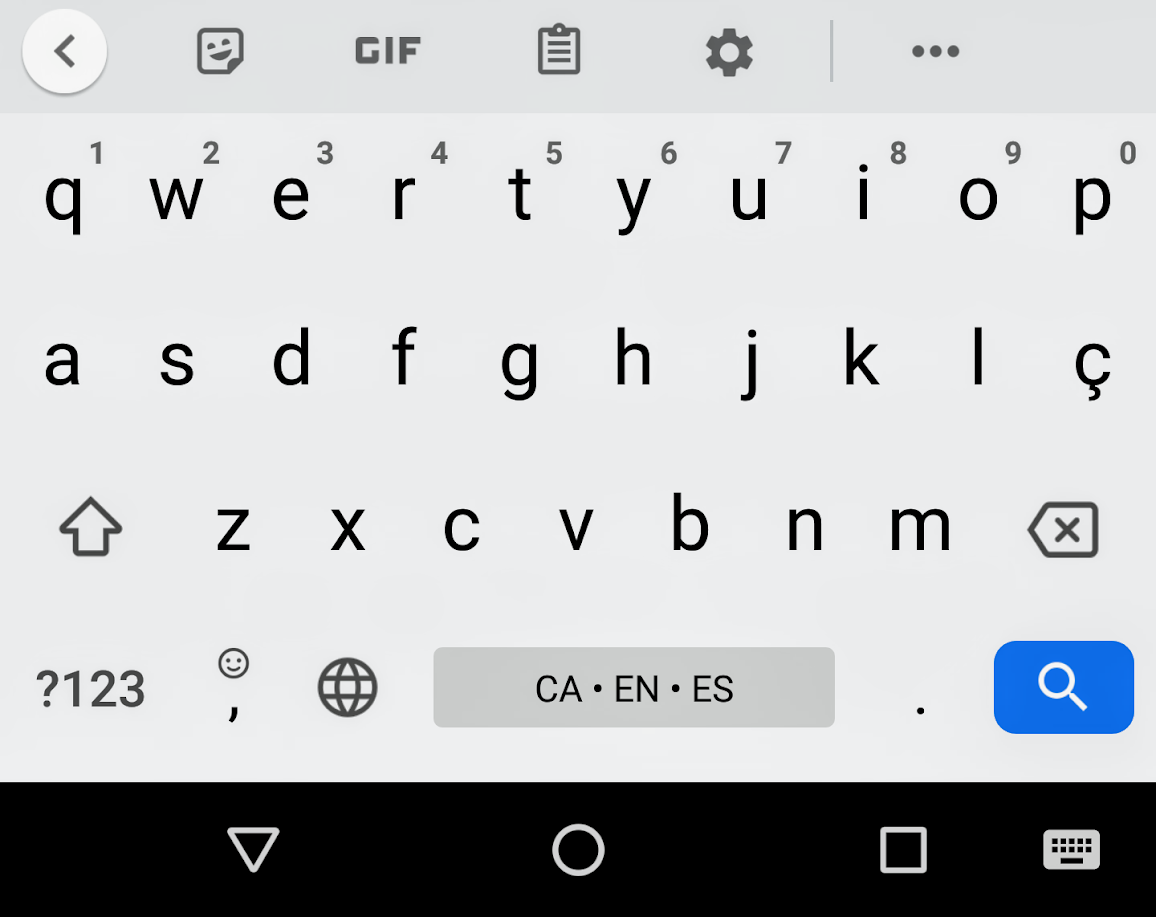
My new phone on Android 9 (also a new brand, Xiaomi, MIUI) after installing several keyboards, does not show the switch. 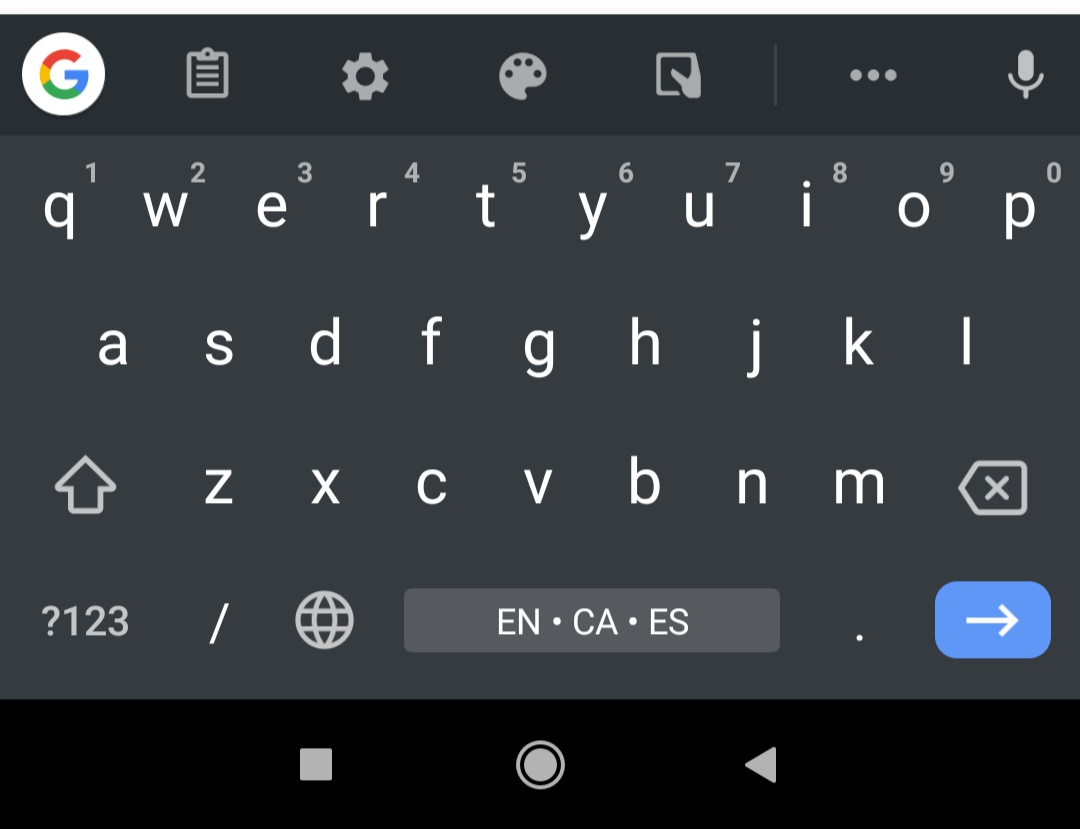
Does someone know how to switch keyboards easily on Xiaomi's Android 9 (as I could do previously on older Android) without having to go everytime into Configuration menus.