I have limited SSD on my Mac.
I have an external SSD.
I would like to store multiple virtual devices, far beyond the capacity of the Mac internal storage.
How to configure location of AVD?
Attempt 1
I tried using: https://stackoverflow.com/a/30614524/775359
ln -s /Volumes/1TB/.android .android
The files are stored on SSD but when I try to launch, it keep bouncing in the dock 😢
Attempt 2
https://developer.android.com/studio/command-line/variables.html
ANDROID_AVD_HOME: Sets the path to the directory that contains all AVD-specific files, which mostly consist of very large disk images. The default location is $ANDROID_EMULATOR_HOME/avd/. You might want to specify a new location if the default location is low on disk space.
This should be exactly what I need, trying this solution again:
export ANDROID_SDK_ROOT="/Volumes/1TB/Android/"
export ANDROID_EMULATOR_HOME="/Volumes/1TB/emulator/"
export ANDROID_AVD_HOME="/Volumes/1TB/emulator/avd/"
23 seconds video: https://youtu.be/8bPv85RnzP4 😢
Attempt 3
Formatted and partitioned the external SSD.
It doesn't start, see the split-second popup 😢
Handy answer to go nuclear: https://stackoverflow.com/a/45669617/775359
rm -Rf /Applications/Android\ Studio.app
rm -Rf ~/Library/Preferences/AndroidStudio*
rm ~/Library/Preferences/com.google.android.studio.plist
rm -Rf ~/Library/Application\ Support/AndroidStudio*
rm -Rf ~/Library/Logs/AndroidStudio*
rm -Rf ~/Library/Caches/AndroidStudio*
rm -Rf ~/AndroidStudioProjects
rm -Rf ~/.gradle
rm -Rf ~/.android
rm -Rf ~/Library/Android*

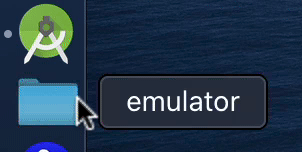
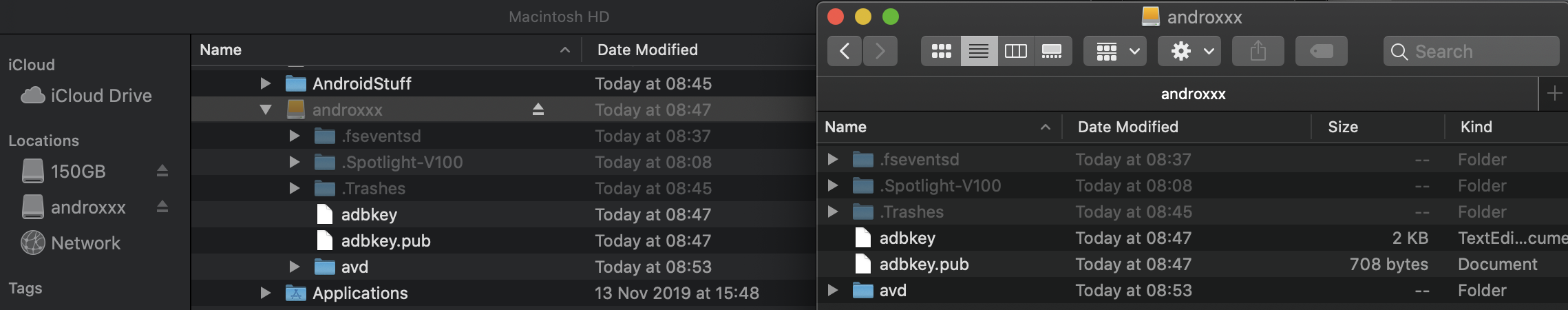
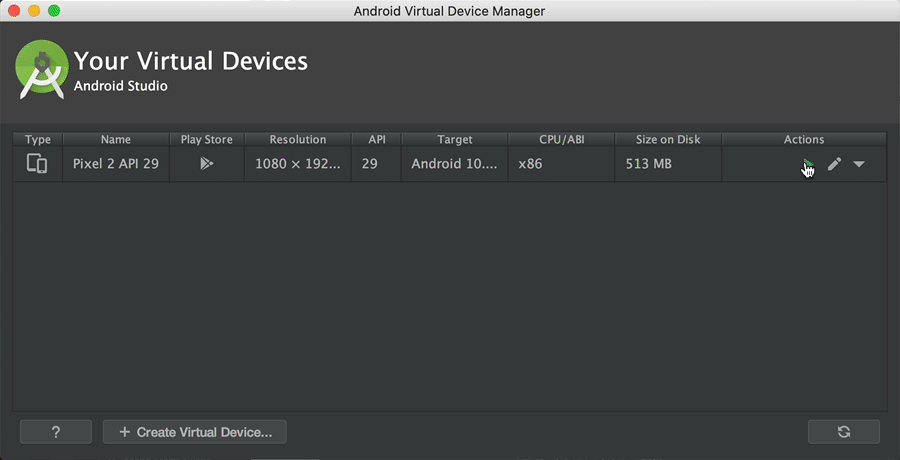
local.propertiessays explicitly: Do not modify this file -- YOUR CHANGES WILL BE ERASED! ➡️ i tried anyway but the duplicate of existing device or a new AVD lands in the old location/Users/ms/.android/avd/demo_test_try.avdexport *in Attempt2, try addingexport ANDROID_HOME=<Path to Android SDK>2. Trying changing the Android SDK path in Android Studio Settings. 3. Move the SDK from the location Android Studio is currently using to another location and then Android Studio will give an error saying to configure the SDK.