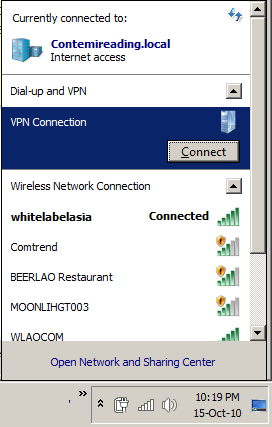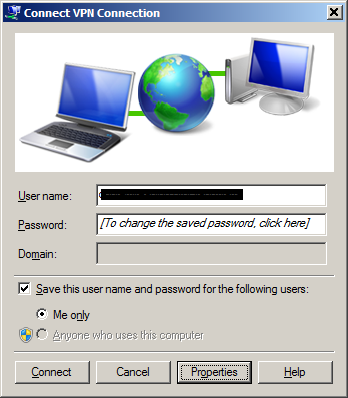I often check my mail at my office using the VPN connection which bridged my PC with the Microsoft Exchange Server and so that I can check mail using Outlook.
I want to do the same thing when I'm out of my office and on my Nexus One mobile phone. But I don't know how to set up a VPN connection like the way I do it on my PC.
Below is the screenshot of how I set up my VPN on my PC. Please share if you know a solution for me. All helps are welcome and very much appriciated!