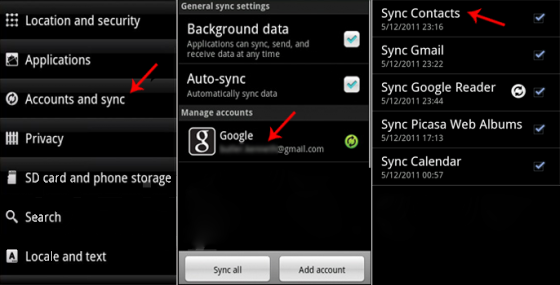It's been a month now that the auto-sync option on my phone makes it upload 30 MB per day (in addition to my usual upload/download rate) and still download only a few hundreds of KB. It blew up my quota in only 10 days so I had to deactivate it. The only app that I installed at that time was the Google Doc app.
I recently reactivated the auto-sync and I unchecked the doc sync in: Settings > Account > my account, but I'm still uploading 10 spare MB per day. I only kept Gmail, contacts and calendar syncing (just as before).
My questions are:
- Do you know what can cause this, why it changed without any visible reason ?
- Are there third-party apps using the Android auto-sync option to enable/disable their own syncing process ?
Note:
I use 3GWatchDog Pro, and this spare MB are shown under "Android System" so it's not very helpful.
If relevant, my device is the Motorola DEFY

 indicates that some or all of an account’s information is configured to sync automatically.
indicates that some or all of an account’s information is configured to sync automatically. indicates that none of an account’s information is configured to sync automatically.
indicates that none of an account’s information is configured to sync automatically.