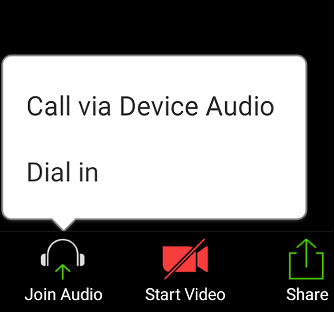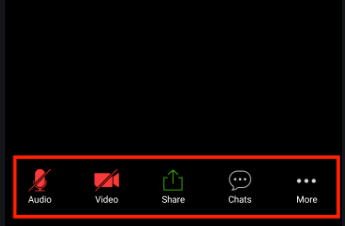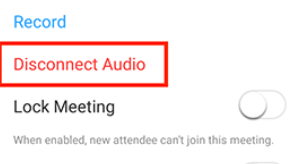I'm joining a Zoom call on my laptop, but I also want to join the same call on my Android device in order to share my Android device's screen and to use my Android device's camera. I don't want to hear other people's voices coming from both my laptop and my phone, I only want to hear their voices coming from my laptop. So I need to turn off the volume on my Android phone.
If I press the Volume down button, Zoom won't let me decrease the volume all the way to zero. I expected they developed the app this way to help users who don't realise that the volume on their device is set to zero. However, in my use-case, this is proving annoying, as I'm now hearing the same voices coming from my phone and from my laptop.
How do I turn off sound on an Android device when on a Zoom call?