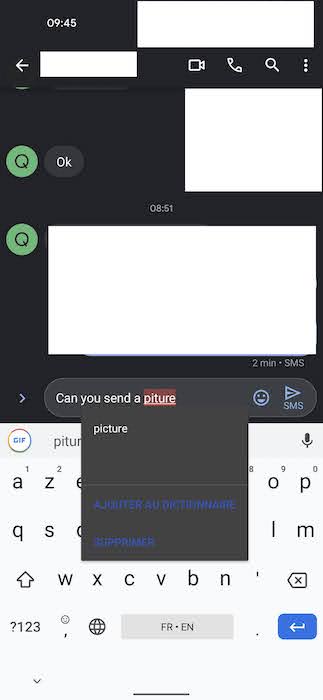I just got the google Pixel 4a 5g. See the screenshot: there are 2 suggestions lists: the horizontal one just above the keyboard (where it says "GIF") and this black dropdown. I find it pretty ugly and in the way of the other suggestion list, is there a way to deactivate that dropdown?
1 Answer
using help from @beeshyams, it was under System -> Language > Tools -> disable spelling check
The suggestion strip (under System -> keyboards) is the horizontal bar that I wanted to keep.