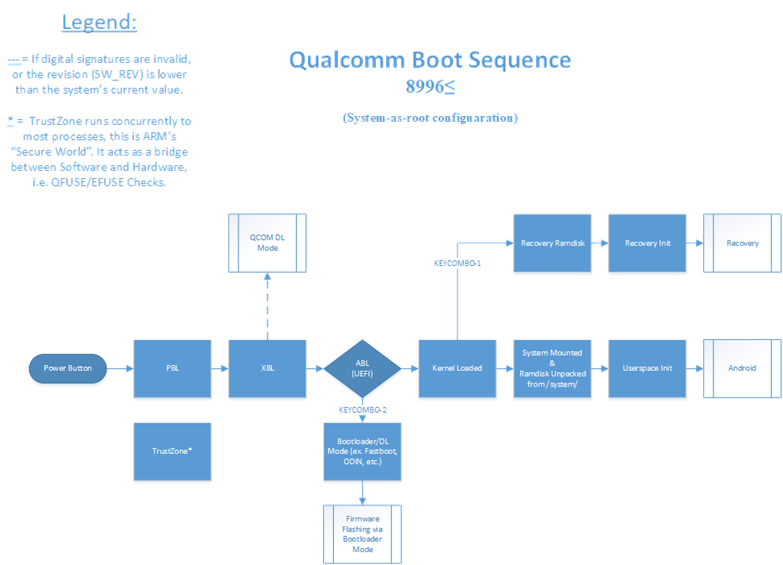I'm researching on how to protect my phone from being able to be reseted by thieves. Doing some research online I figured out that the main method of putting a stolen phone to work again is to do a factory reset through rebooting and using some combinations of volume + power buttons to activate the factory reset.
I'd like to know how this reset works. I've seen that on a Moto G 2nd gen, it had options like 'factory reset' or 'recover from SD card'.
First of all, this program, let's call program A that starts when you press the volume + power is running from firmware or kernel? Can it be erased?
I'd guess it's firmware, but it'll only accept a new system from an SD card if it's signed. So, the option a thief would use is the factory reset.
Supposing that I cannot block the program A from running and neither modifying it to supress the factory reset option, is it possible that I can make it factory reset to a custom OS, not the installed one? This custom OS could not work or have some monitoring programs.