I have tried signing the app with the Android debug key and also I have tried signing the APK with my private key (whose APK is present in Play Store) but still used to get this warning.
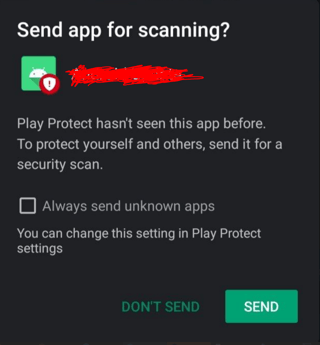
I don't want to disable the Play Protect (as this is not the solution).
When I make clones of the same APK, for example making 10 clones of 1 same APK and every APK with the new unique package name, out of those 10 clones, I used to see the Play Protect warning in only 4-5 APKs and the rest of APKs used to be good (it's not the issue of the package name). I have also tried to sign the APK with Apk Easy Tool, but still the same issue.
Everything was working well, but I started facing this issue of Google Play Protect warnings since Nov 2021.
Can anyone please tell me how can I fix the fake Google Play protection warning shown in the APK while installing the app?
