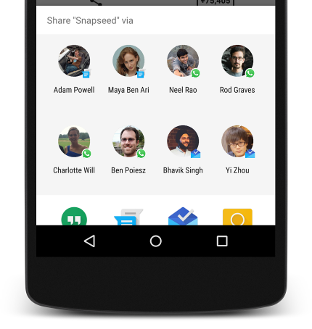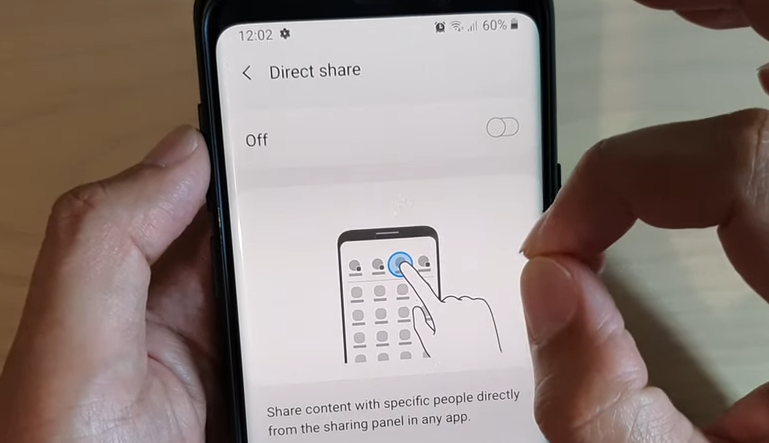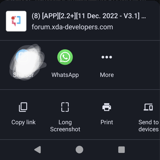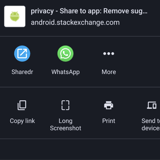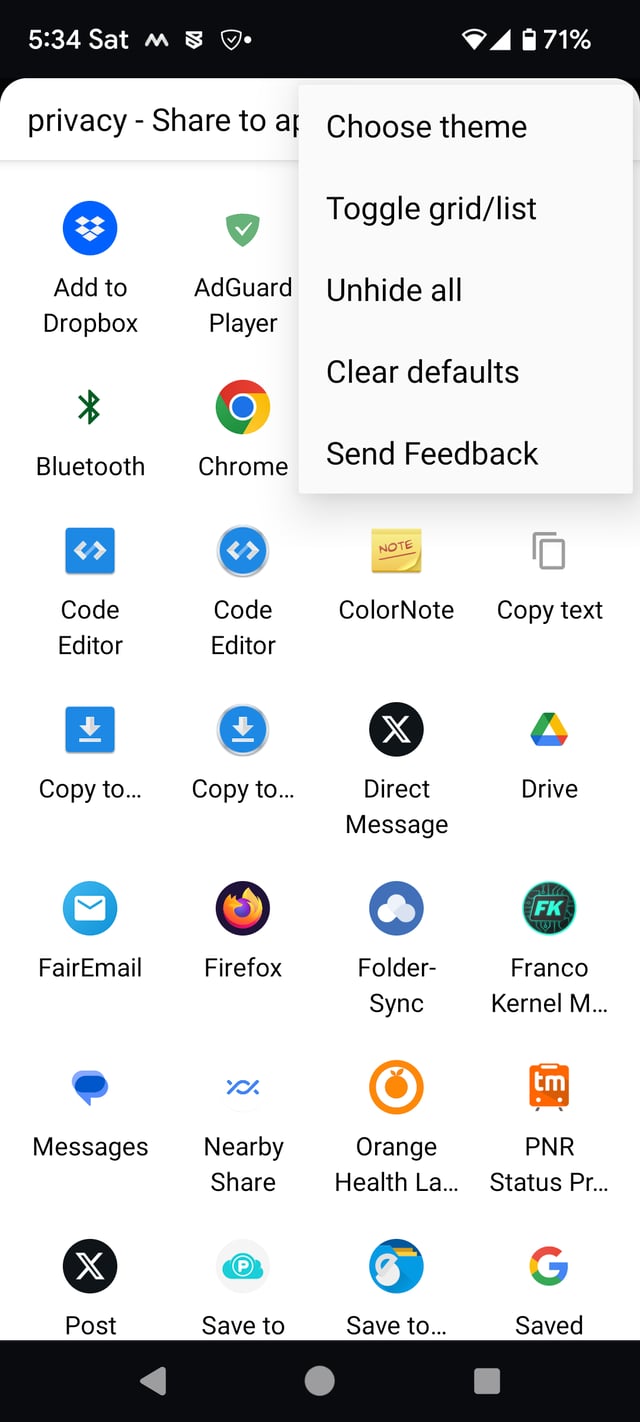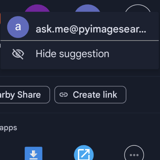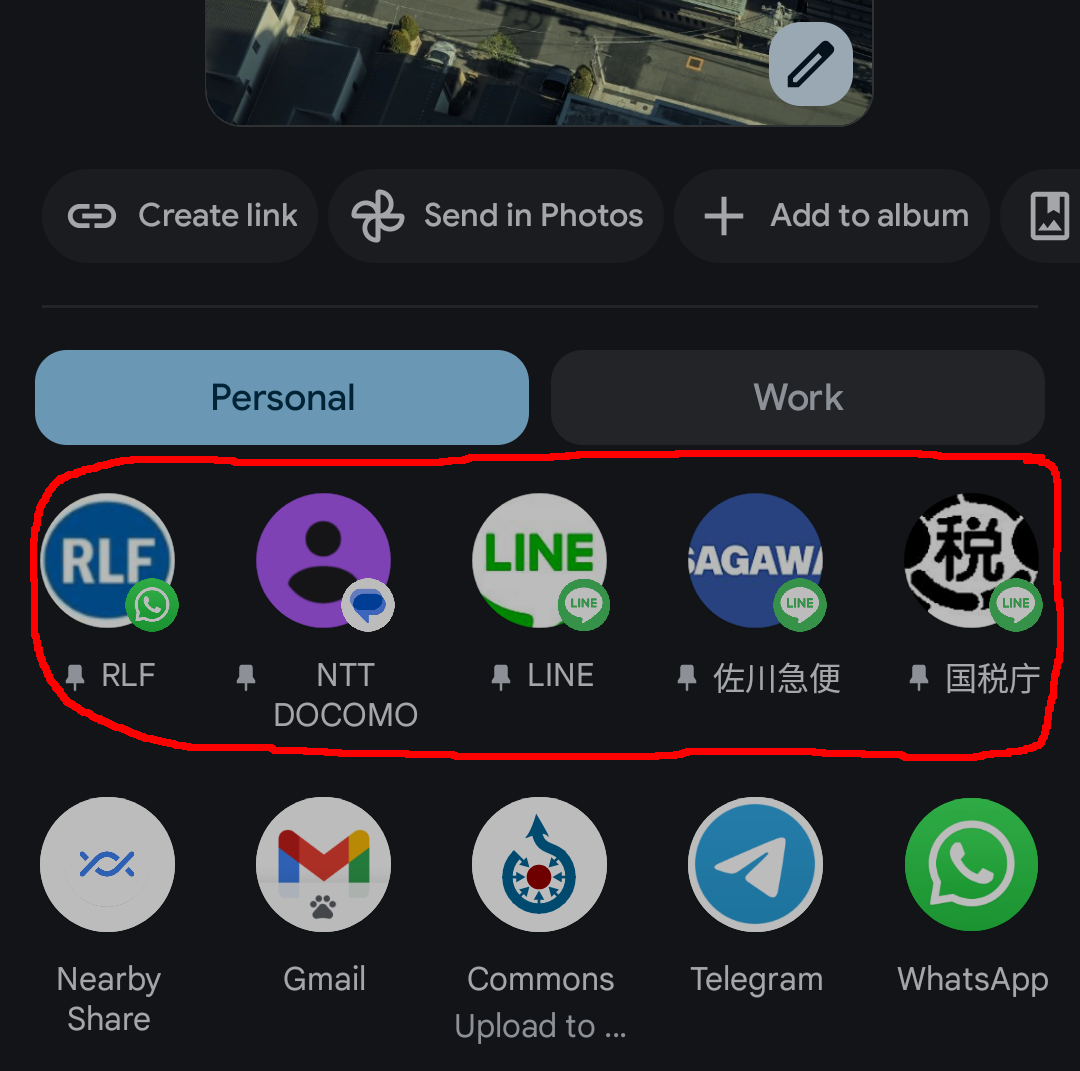When you want to "share" a file to an app,
a line of "recommended people to share with" appears above the apps:
Problem: I often need to perform demos on my phone, and for privacy reasons I do not want my friends to appear there.
Question: How to disable this feature, meaning that only suggested apps will appear?
Or at least, how to clear them or remove them one by one?
Notes:
- My phone is not rooted, Pixel with stock Android 14.
- I also post screencasts several times per day, so going very fast is not a solution. Editing each screencast is not realistic either.
- Introduced in 2015, this feature is called direct share, and the contacts listed come from a variety of apps, such as Messenger, LINE, Whatsapp, and many others. When I long-press a friend, the only possible action is to pin them.
- On rooted phones this might have worked before Android 10: https://github.com/stefansundin/android-disable-direct-share
- Apparently on Samsung and LG, direct share can be disabled (unfortunately Pixel has no such setting):