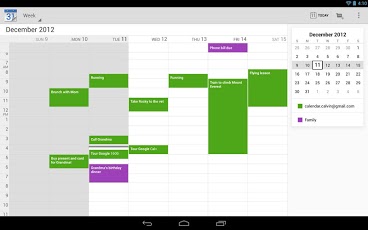I have tablet (Android 4.0.3) with "Android ICS calendar" and I want to synchronize it with my google account.
In "Accounts and synchronization" menu I have my google account, but in details i can only choose synchronization for Books, Gmail, Google Reader, Internet and Contacts.
Do I have to install some other tool?
EDIT: Ok, Currently I have:
Android ICS calendar 4.0.3-eng.root.20120523.181717
Android ICS calendar 4.0.3
Business Calendar Free 1.1.9.8free
Jorte 1.4.6
Checkmark Callendar 2.4
And like @Christian wrote first one (first two) are unsupported by google. So which one is supported - i mean which on i have to install to get sync option in "Accounts and synchronization" menu?