Is there any way to view the list of my blog subscriptions in Google reader? Currently it is showing "no subscriptions". Is this a bug?
2 Answers
On the main screen of the app press the Menu button and select Show all. You should see a list of all your subscriptions below the SUBSCRIPTIONS heading, with unread items showing in bold and the unread count to the right. It should look similar to this:
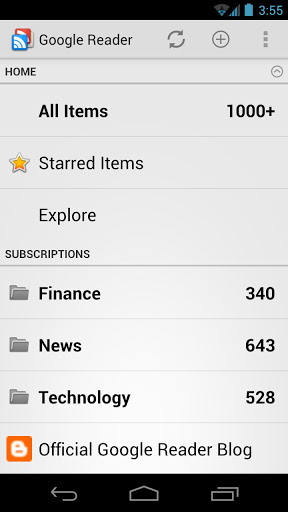
If you don't see anything listed there, you might want to double check the account you're using with the app by pressing the Menu button, and going to the Accounts option. There you can select your Google account, and check if syncing is enabled for Google Reader.
Does it say "You have no subscriptions with unread items."? If not, then you may need to synchronise with your Google Account, or add some feeds manually.
If you've synchronised with your Google Account, and/or have added feeds, you should be able to press Menu > Show all
This should display all of your subscriptions, whether they have new items or not. To go back to updated only: Menu > Show updated
