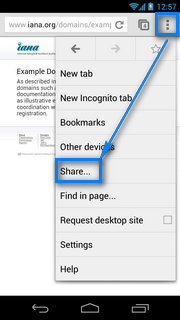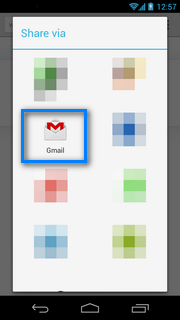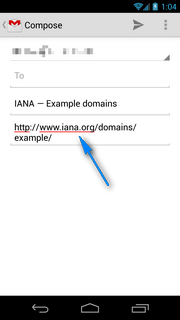I was sure in the version prior to 18.0 you could fiddle around and long press on the URL in the address bar and get a menu to copy the current URL.
I just updated Chrome, now if I long press it I just get the magnifying glass which is incredibly frustrating. How can I copy the current URL to the clipboard in the Chrome browser?
Chrome 18.0.1025469 Android 4.0.4 Sony Xperia P