I installed HAXM 1.0.4 and I cannot run Android emulator with option 'use host gpu' checked, it shows cyclic GL_* errors. I am using Mac OS X (mbp with NVIDIA GeForce 320M). Without gpu emulation everything works fine (well if word fine can describe that slow piece of software).
I have 8GB RAM, HAXM set up to use 1024MB. My virtual devices set up to use 512 MB (I have tried different values, but less then 1024Mb, according to HAXM doc).
Here are the error messages which are output periodically (emulator shows black screen) (complete log)
MediaProfiles(1113): could not find media config xml file
Zygote(1113): Class not found for preloading: android.widget.TextView$SelectionModifierCursorController$1
Zygote(1132): setreuid() failed. errno: 30
Zygote(1132): setreuid() failed. errno: 30
BatteryService(1139): usbOnlinePath not found
BatteryService(1139): batteryVoltagePath not found
BatteryService(1139): batteryTemperaturePath not found
I/sysproc(923): Entered system_init()
I/sysproc(923): ServiceManager: 0x8c01b18
I/SurfaceFlinger(923): SurfaceFlinger is starting
I/SurfaceFlinger(923): SurfaceFlinger's main thread ready to run. Initializing graphics H/W...
EGL_emulation(1139): rcMakeCurrent returned EGL_FALSE
EGL_emulation(1139): tid 1148: eglMakeCurrent(984): error 0x3006 (EGL_BAD_CONTEXT)
libEGL(1139): call to OpenGL ES API with no current context (logged once per thread)
libEGL(1139): call to OpenGL ES API with no current context (logged once per thread)
libEGL(1139): call to OpenGL ES API with no current context (logged once per thread)
libEGL(1139): call to OpenGL ES API with no current context (logged once per thread)
Zygote(1152): setreuid() failed. errno: 30
Also I tried to set LD_LIBRARY_PATH to <sdk install location>/tools/lib and that doesn't help me either.
They say "Make sure that your environment variables for the GL libraries are set correctly". How can I check this? Other programs are working well. Without HAXM GPU acceleration is working well.
Screenshot from emulator:
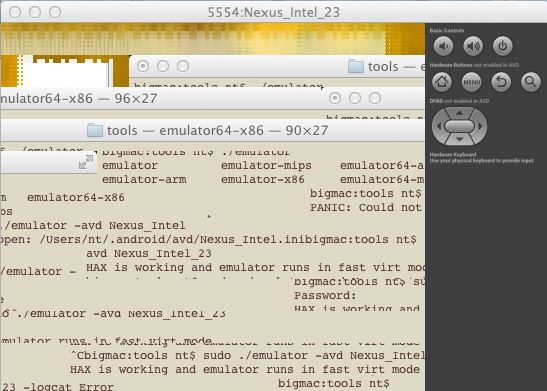
I should also add that errors occur only with Intel 2.3 x86 system image. With the newest 4.1 everything works fine.

sudo ./emulator -avd Nexus_Intel_23) - emulator shows gibberish on the screen (inserted pic in question body)