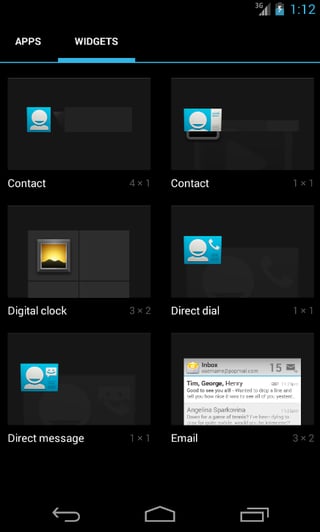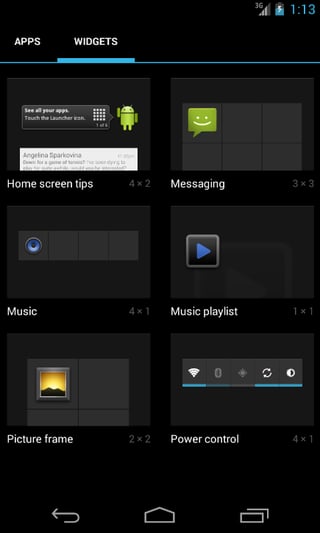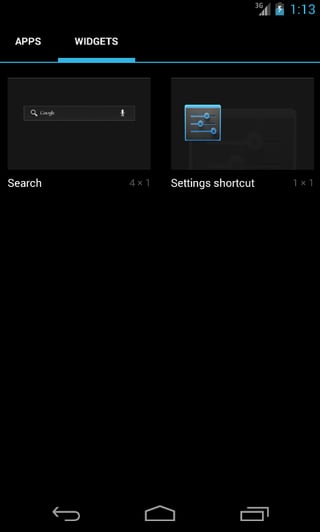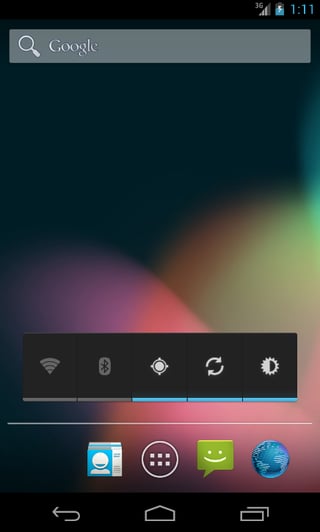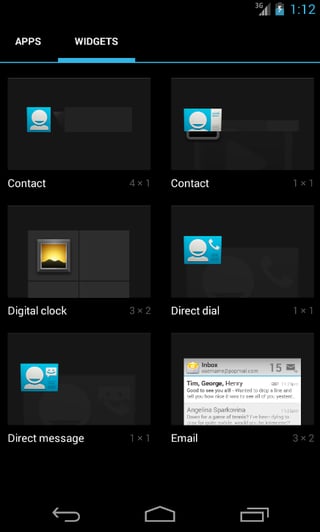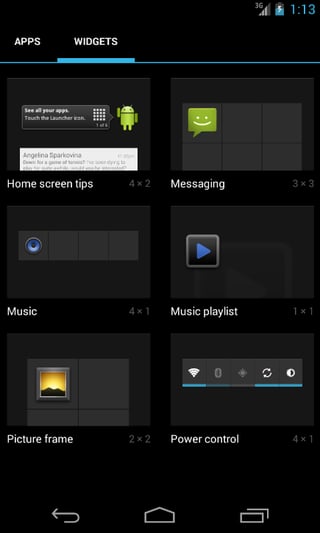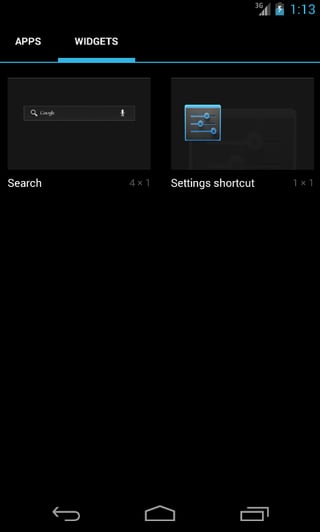You don't need to compile the source code to get an idea of what AOSP looks like; if you download the Android emulator, it includes a default device image that is just AOSP plus a few developer tools, without any of the Google services. This sums up to:
- The linux kernel, dalvik VM, Java libraries, and Android framework
- Stock Launcher (including the various lock screens)
- Stock Keyboard
- Stock Browser (NOT Chrome)
- Calculator
- Calendar (syncs to Exchange)
- Camera
- Clock
- Download manager
- Email (syncs to IMAP and POP)
- Gallery (which also include a Media Player)
- Messaging
- Music (NOT Play Music)
- People
- Phone
- Search (local apps, people, and the web via Google, NOT Google Now)
- Settings
- Various app widgets
Almost all of the essential Android framework are part of AOSP (e.g. Intent system, Permission system, Activity/Service system, Content Provider system, App Widget system, Daydream system, standard UI Elements, Notification Bar, Dalvik VM, JIT Compiler, Java standard libraries (Apache Harmony), OpenGL and Renderscript, Multimedia framework, Connectivity framework, GPS, Sensors, etc). The only significant part of the framework that aren't AOSP is Google Cloud Messaging, which handles Push service, and Play Store services, which provides application updates, in-app billing, and game services. Since these services are highly dependant on Google servers, they cannot really be a part of AOSP. All of the Android Development tools are also part of AOSP.
Some important Google Apps that aren't part of AOSP includes Gmail, Google Maps, Youtube, Google Now, Google+, Chrome, Hangout, and Play Store.
Here are some screenshots taken from Android 4.3 emulator:
The launcher, with some stock widgets, enough said:
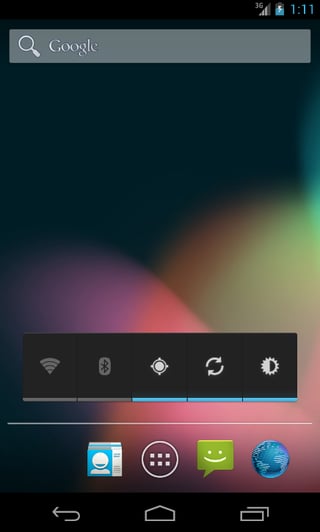

All the apps in AOSP pretty much fits into one page, this has been the case since early Android:

All the widgets: