I have a Samsung Galaxy S1 with CyanogenMod, and I don't know what happened but when I turn on the phone it just stays on the loading screen, something like this:
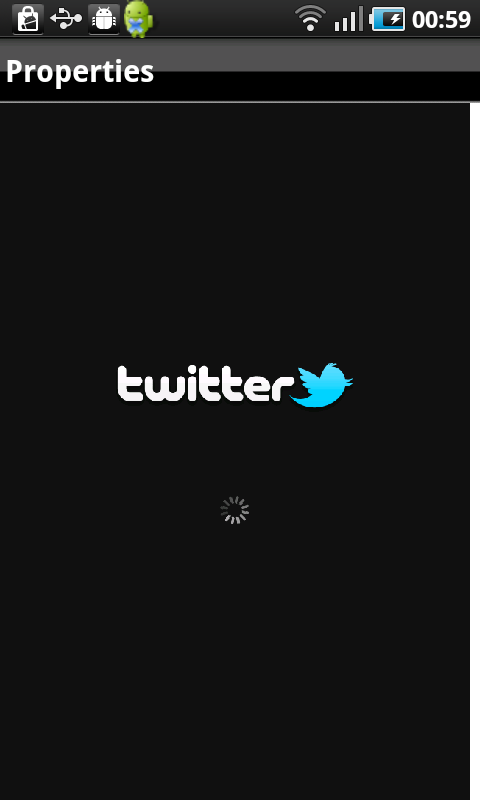
It's just a black screen with that little loading icon in it (without animation) I tried running both recovery and downloading mode (Volume Up/Volume Down, Menu, Power) but nothing works.
There is another strange behaviour, sometimes it show me the "Downloading.... do not turn off target !!!" message. When it is in that screen, the PC does recognise the Samsung driver but I have no access to it, and Odin doesn't find the device.
Any advice please?
UPDATE : After charging it for few hours (wall) the phone now isn't stuck in the loading screen, instead it goes directly to "Download Mode" (Downloading ... Do not turn off Target !!!).
When I plug it to the PC, it installs a driver then a message (windows driver) "SAMSUNG USB Composite Device Ready to use". The bad new is that Odin doesn't recognize the device :/
I have Samsung Kies installed (a long time ago for my Samsung Wave Y), I also made sure that it's not working on background though. I have also installed the Samsung USB driver manually. I really don't know what to do next.
