On any browser I try, even with SkyFire 4.0 and Flash, when I play a video on a webpage, what happens is the video is actually played by another program(Moboplayer, SkyFire's client, HTML5 browser video player, etc.).
What I want to do is play a video and watch it streaming while still being able to:
1.Move the webpage around, scroll, navigate, select other buttons, radio boxes, hyperlinks, etc.
2.Be able to have Flash run other streaming media, such as top-bar Flash ads, flash games in the manner described above, etc.
3.Access webpages more like they're intended and viewed on a non-mobile targeted site, but through a mobile device and browser.
Here's a picture to illustrate what I mean crystal clearly:
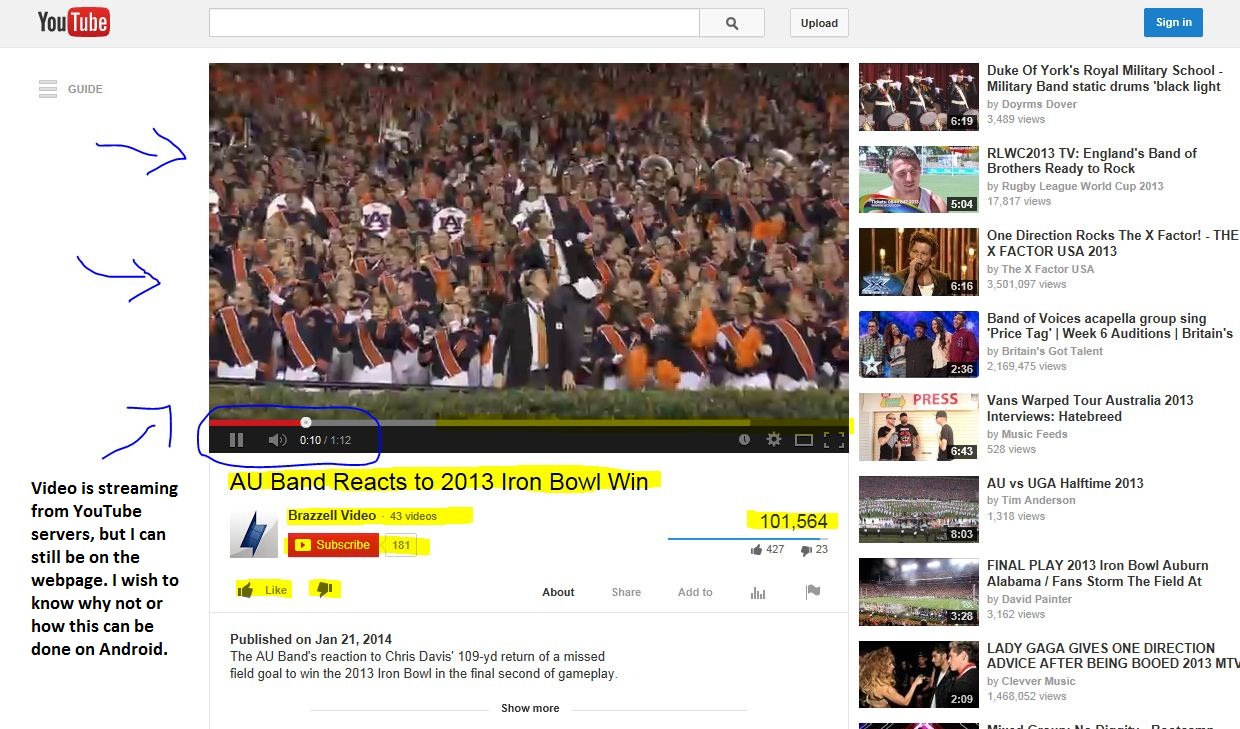
What I want to know is what the problem is here:
1.Is it the way the browsers are programmed/configured?
2.Can't a browser app developed for Android/iOS/Windows Phone/Symbian/etc. (theoretically) be used identically with touch gesturization like if with a keyboard(such as pressing articulate little buttons, scrolling iFrames properly, running Flash runtime).
In other words, is it possible for Flash to run like it does on Windows on Android?
Why and why not?
PS: The problem is that on my device I can't find any tricks to get this done right, and I'm very limited with Flash video playback in this manner(and Flash altogether).
Just to clarify, no, I'm not unaware of the YouTube app. What I want to do is all of the aforementioned tasks (video streaming, viewing Flash ads/animation, etc.) right from a single webpage which the .swf data lies upon(no "transferring" of data to other programs and leaving the webpage).
