My Android HTC One is currently running Android Version 4.4.2, a few days ago it updated a bunch of apps, about 27 I think. I honestly can't remember which updated and which didn't.
Since then it won't play any videos. It won't play any video files from my memory card and it won't play any videos from YouTube, Facebook etc...!
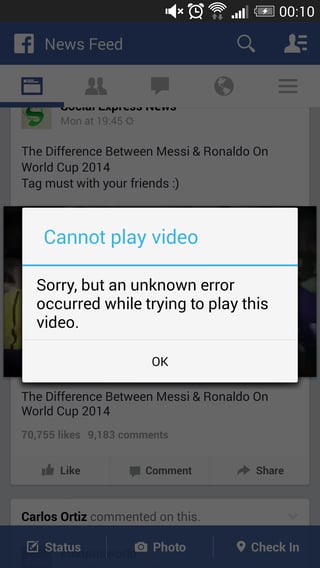
Screenshot (click for larger variant)
A similar error pops up for every application.
Has anyone else encountered this issue?
