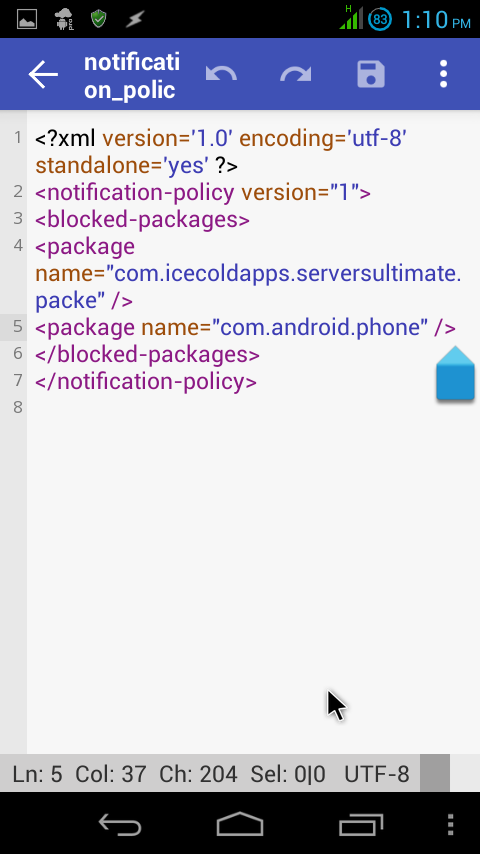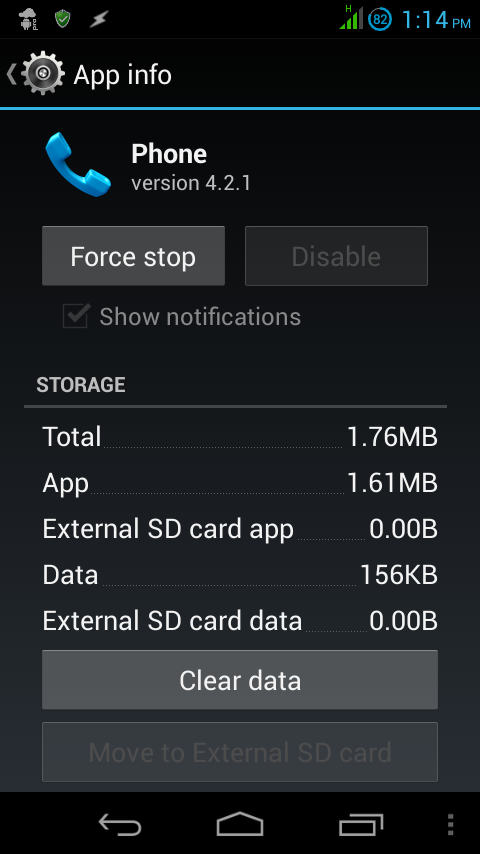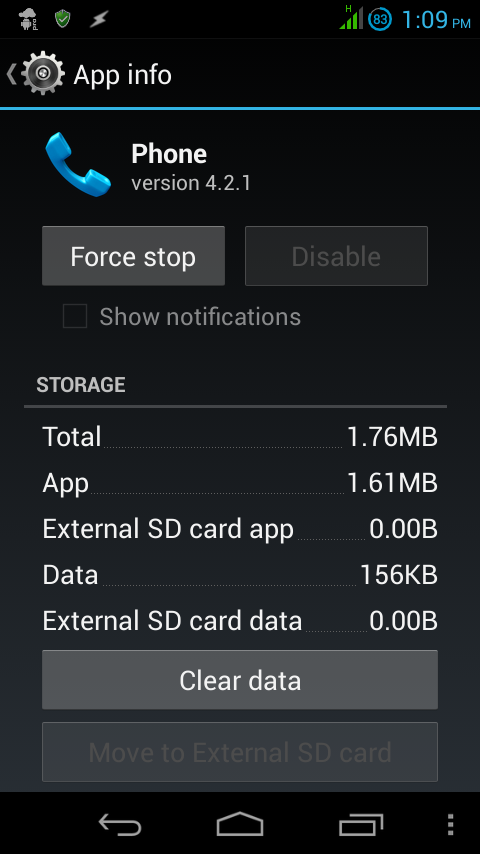My carrier keeps sending the voicemail notification to my device. I can force-stop the phone app (makes the notifications go away), but EVERY SINGLE TIME the device reboots or do something phone-related, boom, its back.
In the app info, the checkbox for notifications is shaded.
Is there any way to make the checkbox unmarked?
I have root, terminal emulator and ADB to play with.