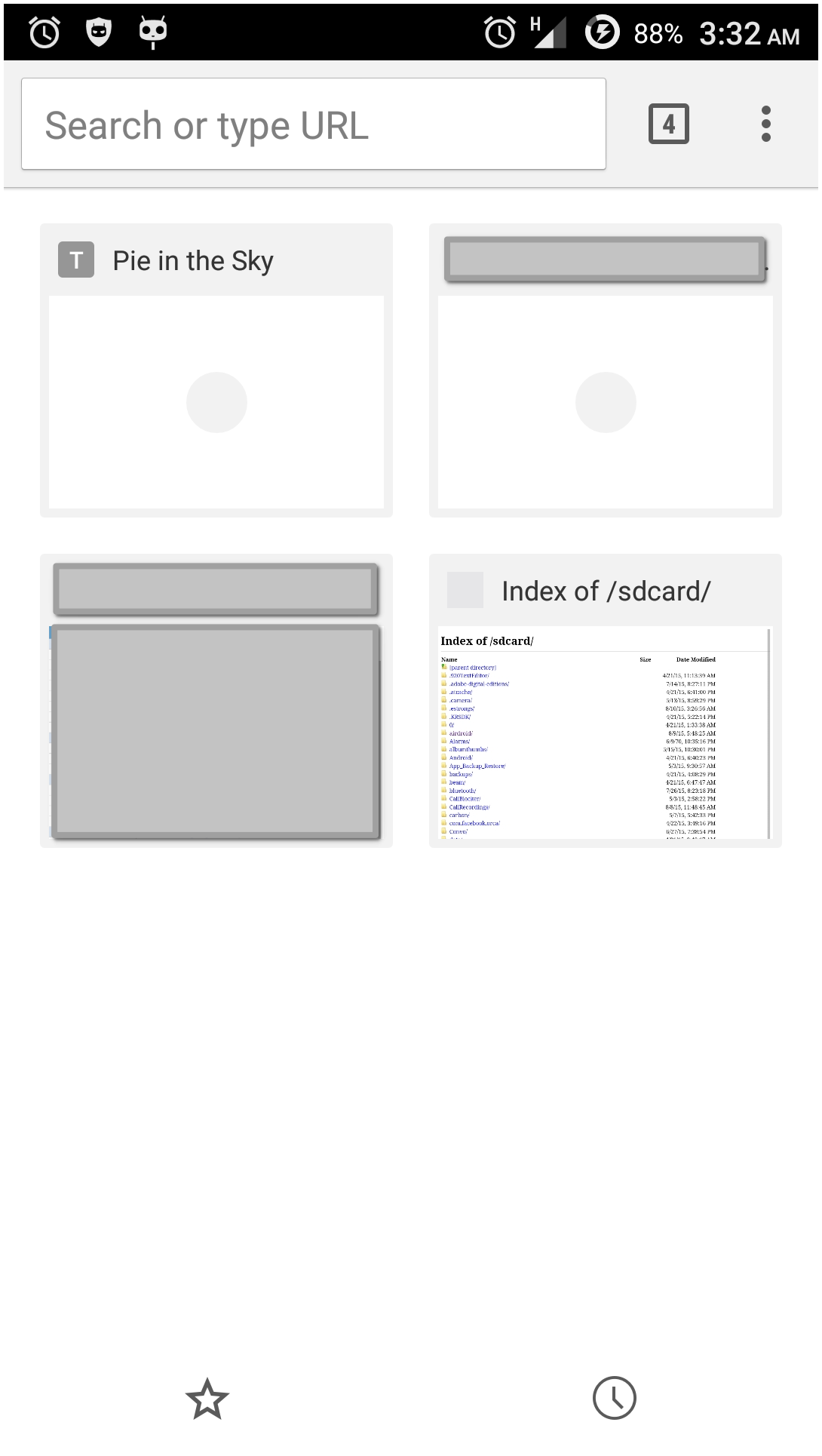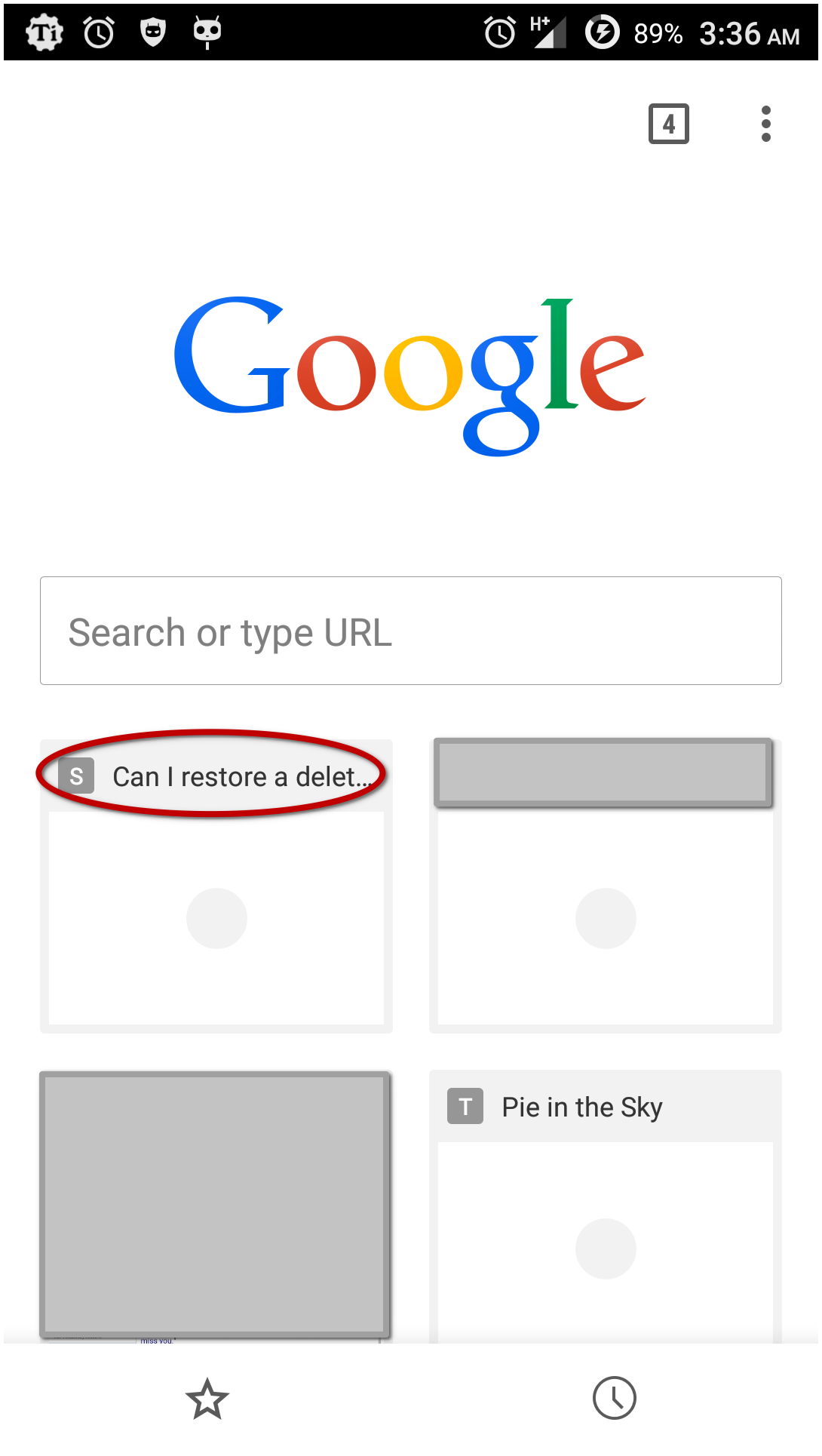The entry that you boxed in the screenshot is a thumbnail and the entries that show up there are the most visited websites by you. For Chrome, they are collectively referred to as Top Sites.
There is a file in SQLITE format named Top Sites under the Chrome's data directory. Its location is /data/data/com.android.chrome/app_chrome/Default/.
You can't access this file without root access, neither you can backup the Chrome for it using ADB because backup is disallowed by Chrome.
If you've access to that file, simply force-stop Chrome for Android, pull the file into PC and open it in an SQLITE browser, like DB Browser for SQLITE.
Take backup of Chrome before proceeding to further steps.
The entries are saved in the table thumbnails. They are very easy to understand and edit, so no demo is required here.
I added the current page as a first entry, pushed the file back into its location, launched Chrome, and there it is:
(Click image to enlarge; hover to know details)
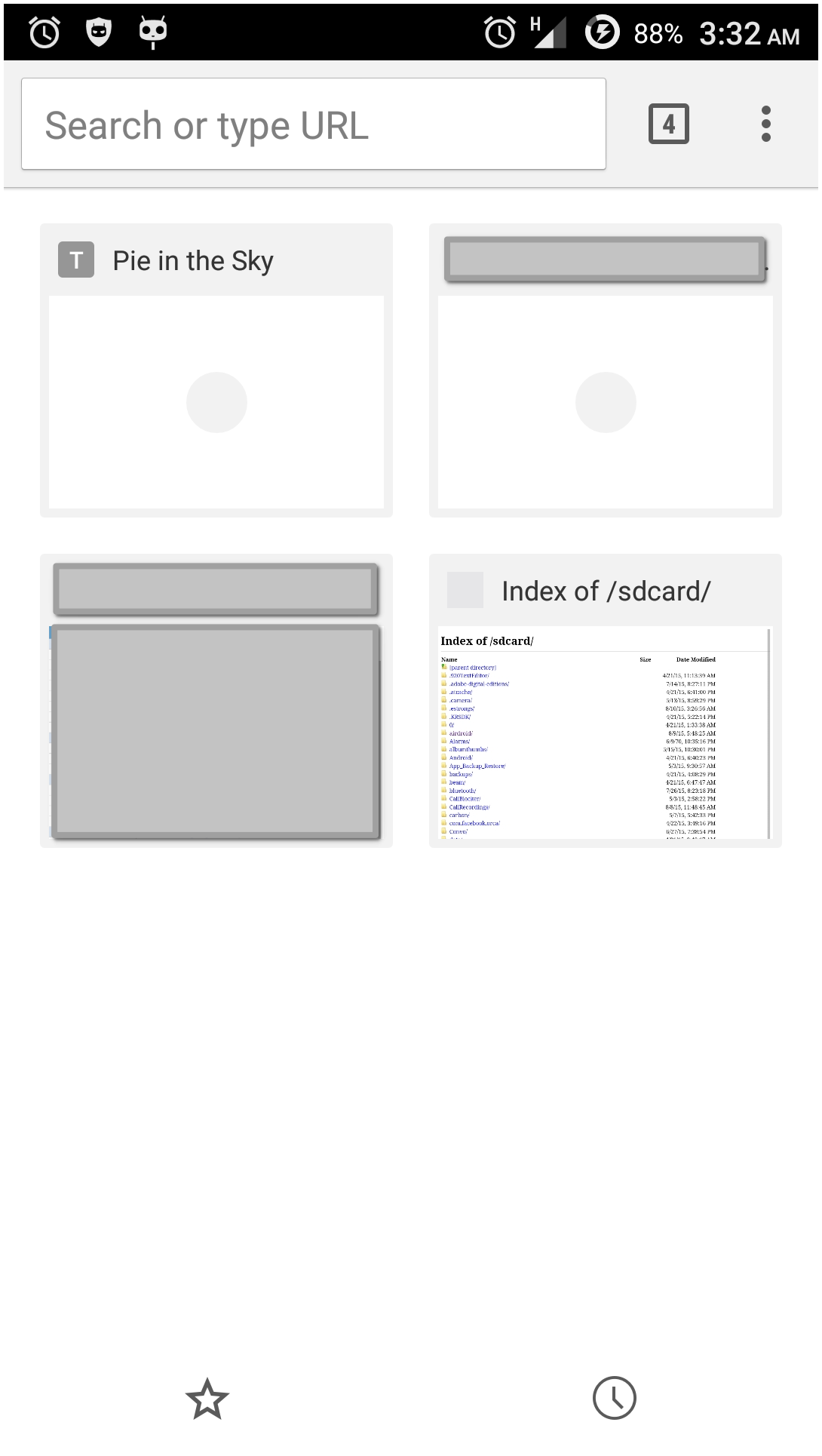
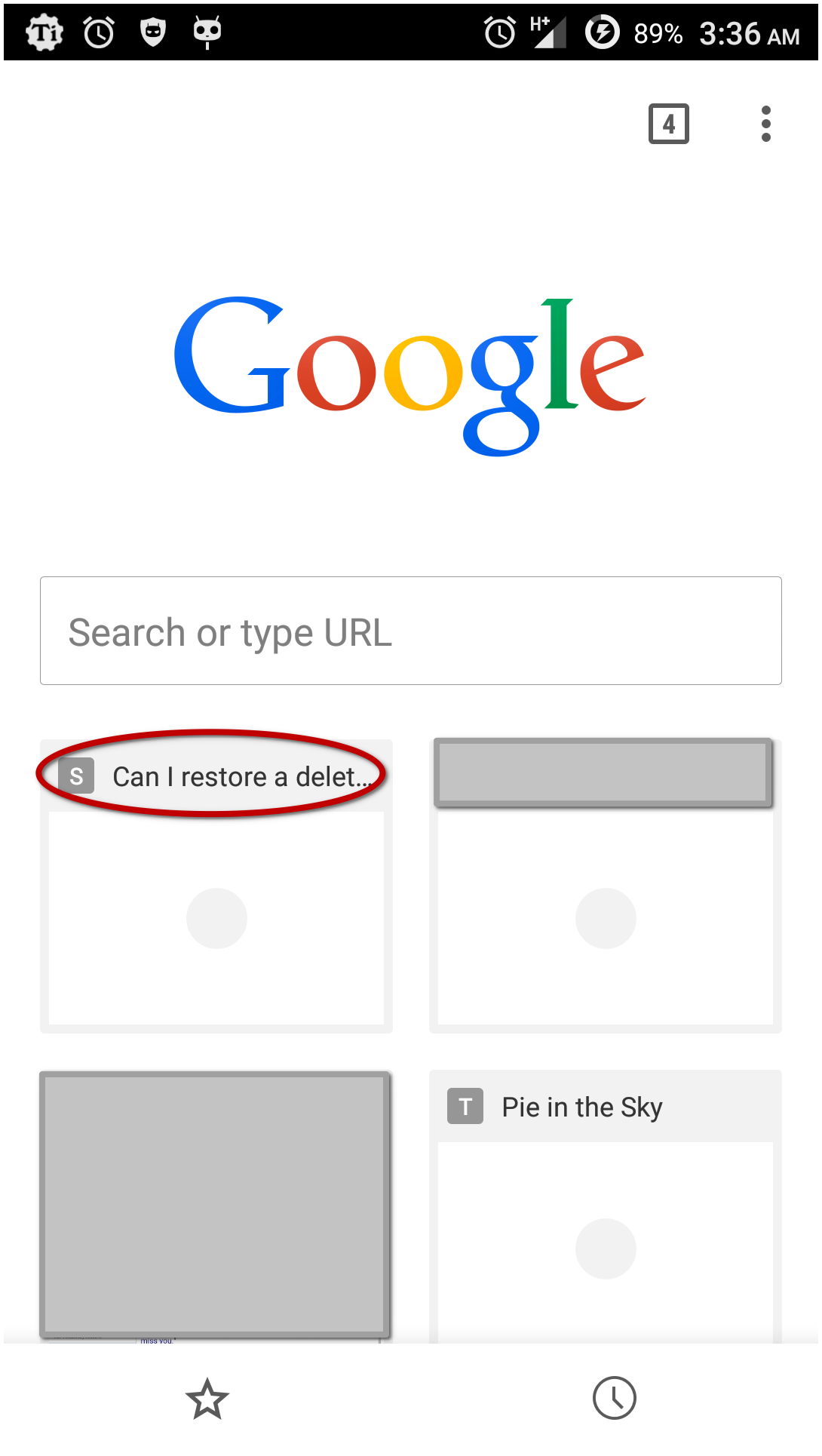
It's inconsequential thing to me since I don't use that feature at all, I don't even use Chrome actually! But I suppose the concept must be introduced to know what causes the sites to show up there, and how to bring or delete them. In that regard, this answer should should've been of good service.
Cheers!