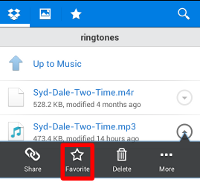You can use Dropsync on your Android device to sync your device with your music folder on Dropbox.
In Dropsync, you pair a folder on your device with a folder on Dropbox. You then choose from several options how those paired folders should sync.
I pair a Music folder on Dropbox with my device's default Music folder. In Dropsync, I use the 'Download mirror' setting, so that any changes I make on Dropbox (add songs, delete songs) sync to my device, but changes on my device won't affect my Dropbox folder.
The stock Google Music Player then watches my device's Music folder and updates the music library automatically.