the problem:
I am using a OnePlus One. Current CM version - 11.0 XNPH44S. I got the update notification to XNPH05Q and when i click "download update" it downloads the update(i dont know where). And when i click "install update" it reboots and automatically goes to CM recovery mode(i dont need to press the power and volume down button).
As most of the forums suggested, I do the following:
Apply update > choose from internal Storage > 0/
but i dont find the correct file to select. And so I simply reboot the system and download the file cm-bacon-5fa8c79c0b-to-5229c4ef56-signed.zip and put it in the internal storage.. then i do the following:
reboot (automatically goes to cm recovery) apply update choose from internal storage 0/ select the zip file
the installation starts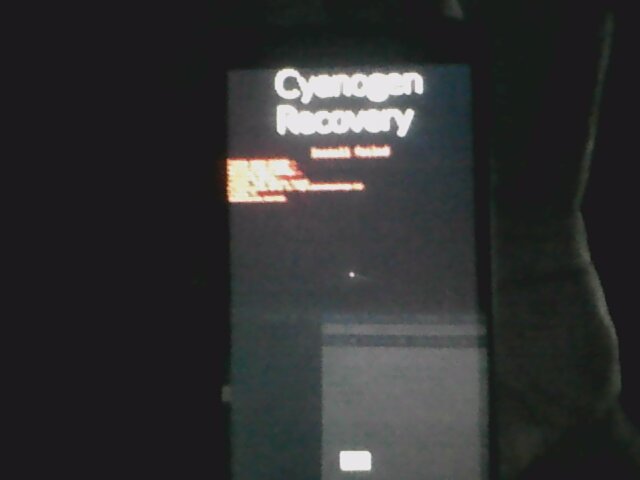 ...
...
Same problem has been posted here at xda-developers forums but no solution is given... also, i tried the instructions from the forum of oneplus one.
Note: i dont have much idea on flashing twrp, etc.... you can consider me a noob.
HELP!
My solution:
The problem lied in the ROM installed in my phone. So, I rooted the phone, installed TWRP recovery, flashed SU binary and then flashed the updated ROM.
The most easiest way to root is given here. After following the video tutorial, download the ROM you want to install then flash it using the TWRP recovery.
