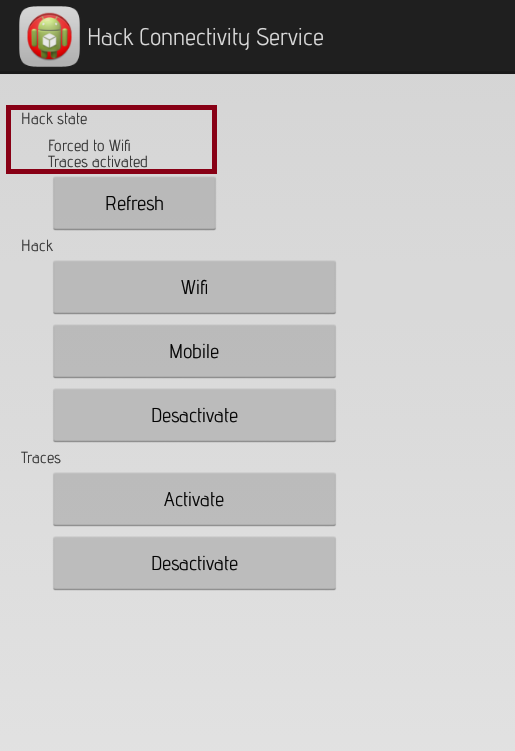I connected my phone to my pc's ethernet connection via (USB cable) reverse tethering AndroidTool on my PC and USB tunnel on my android. Now, the problem is, it is going well with UC browser but isn't working with hike, telegram, google play, mobogenie, etc.
2 Answers
I just found the solution here basically you need to install the HackTool, reboot the phone, open the hack app and select "force wifi" and also "activate traces". Then open Android Reverse Tethering Tool and job is done ;) Enjoy full Tethering!
To get full tethering across all apps (assuming you are rooted), you additionally need Xposed framework installed and install Hack connectivity service tool (but it is normally included in the same package with android reverse tethering tool).
You then choose wifi and activate traces
See below:
This module forces the Connectivity manager to return Wi-Fi networking info as active.
For detailed usage instructions please refer to this thread: Android Reverse tethering tool for Windows users (Troubleshooting (FAQ)
But one important thing to note is: For Android 4.3 and upper : You must connect your phone/tablet to a working Wi-Fi or 3g once after each boot before using reverse tethering
An alternative tool (if Hack connectivity service module is not working) is Fake Wi-Fi Connection module. Sometimes some applications won't work when no Wi-Fi is detected so it simulates an active Wi-Fi connection in order for apps to get internet. It uses the same concept as the above tool.